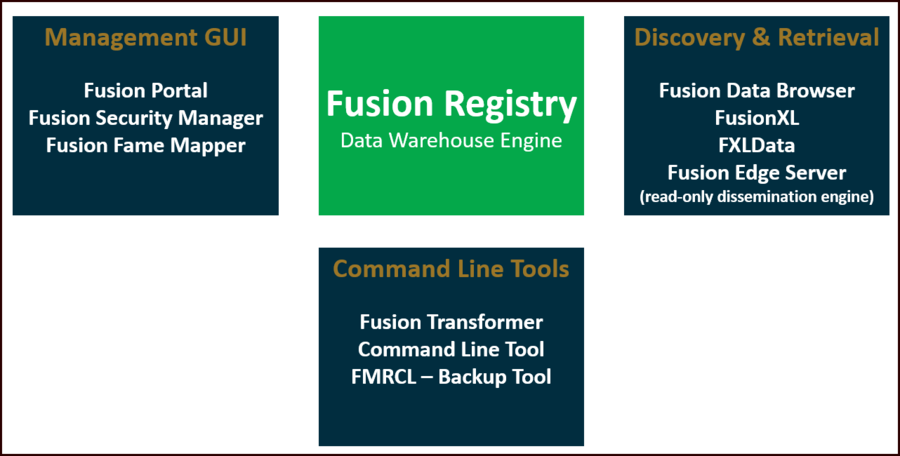Difference between revisions of "Main Page"
(→Fusion Registry 10) |
(→Fusion Data Browser Topics) |
||
| (157 intermediate revisions by 3 users not shown) | |||
| Line 1: | Line 1: | ||
{{DISPLAYTITLE:<span style="opacity:0;position:absolute;">{{FULLPAGENAME}}</span>}} | {{DISPLAYTITLE:<span style="opacity:0;position:absolute;">{{FULLPAGENAME}}</span>}} | ||
__NOTOC__ | __NOTOC__ | ||
| − | = | + | <span style="font-size:2.0rem;">Regnology Fusion Statistics Knowledge Base</span><br> |
| − | |||
| − | + | '''Fusion Registry''' and its components is now brought to you by Regnology, a global leader in Financial and Tax Regulatory Reporting Solutions for Regulators and Regulated firms. Regnology acquired Metadata Technology Ltd in May 2023. You can read more here: [https://www.regnology.net/en/resources/news/regnology-acquires-metadata-technology/ Press Release]. | |
| − | |||
| − | Fusion Registry | + | The acquisition does not affect the functionality of Fusion Registry and it's modules, although further brand changes may follow in the coming months. |
| − | + | '''Downloading software''' | |
| − | + | The distribution method has changed with effect from July 2024. Please read [[How_to_download_products_from_the_Regnology_Customer_Portal | this article]].<br> | |
| − | |||
| − | |||
| − | + | <strong>SDMX Statistical Data Warehouse</strong> | |
| − | |||
| − | |||
| − | |||
| − | + | Regnology Fusion Statistics is for central banks, international organisations, national statistics offices, development banks and regional statistics authorities who need an enterprise SDMX statistical data warehouse for storage of aggregated time series, data cataloguing and public dissemination. '''Reade more''' about SDMX here: [https://www.regnology.net/en/resources/regulatory-topics/sdmx/ What is SDMX?]. | |
| − | |||
| − | |||
| − | ====Fusion | + | ==Components and Modules== |
| − | + | Regnology Fusion Statistics consists of a number of modules centered on the Fusion Registry core data warehouse engine, including a secure high-performance data dissemination server and a configurable data explorer and analytics tool for data consumers and analysts. | |
| − | The main | + | |
| + | Fusion Registry has an integrated SDMX structural metadata registry that is 100% compatible with Fusion Metadata Registry. | ||
| + | |||
| + | [[File:Modules-Oct23.png|900px]] | ||
| + | |||
| + | ==Fusion Registry Topics== | ||
| + | SDMX statistical data engine and structural metadata registry. The main statistical engine for data collection, integration, processing, storage, query execution and time-series calculations. It provides an SDMX-compliant data and metadata REST API. The integrated SDMX structural metadata registry acts as the central repository, authoring and maintenance tool for all of the structures including Codelists, Concepts and Data Structure Definitions. | ||
| − | |||
{| class="wikitable" | {| class="wikitable" | ||
|- | |- | ||
| − | | [[:Category: | + | | [[:Fusion_Registry_Overview|'''Overview''']]|| What is Fusion registry? |
| + | |- | ||
| + | | [[:Category:Fusion Registry Install |'''Installation and Configuration''']]|| How to install and configure the Registry | ||
|- | |- | ||
| − | | [[:Category: | + | | [[:Category:SDMX Structures|'''SDMX Structures''']]|| Detailed explanations of the main SDMX structural metadata artefacts |
|- | |- | ||
| − | | [[:Category: | + | | [[:Category:Structural Metadata|'''Structure Maintenance''']]|| How to maintain the SDMX Structures |
|- | |- | ||
| − | | [[:Category: | + | | [[:Category:Reference_Metadata|'''Reference Metadata''']] || Guidance on working with SDMX 3.0 reference metadata in Fusion Registry 11 |
|- | |- | ||
| − | | [[:Category: | + | | [[:Category:How To|'''How to and other Features''']] || Guidance on specific tasks using Fusion Registry |
|- | |- | ||
| [[:Category:SdmxDataFormat|'''Data Formats''']] || A description of supported Data Formats | | [[:Category:SdmxDataFormat|'''Data Formats''']] || A description of supported Data Formats | ||
| Line 47: | Line 45: | ||
| [[:Category:WebService|'''Web Services''']] || Registry Web Services | | [[:Category:WebService|'''Web Services''']] || Registry Web Services | ||
|- | |- | ||
| − | | [[ | + | | [[:Category:ChangeLogFR|'''Change Logs''']] || Change Logs for Registry 11 and Registry 10 |
|- | |- | ||
| − | | [[:Category: | + | | [[:Category:RetiredFunctionality|'''Retired Functionality''']] || Functionality no longer available in V11 |
|} | |} | ||
| − | = Fusion | + | ==Fusion Portal Topics== |
| − | Fusion | + | Fusion Portal is a web application made up of HTML, JavaScript, Images, and CSS files. The Portal allows you to call data from SDMX Webservices and other sources which enables you to obtain data from the data provider and import it directly into Fusion Registry. |
{| class="wikitable" | {| class="wikitable" | ||
|- | |- | ||
| − | | [[ | + | | [[:Category:Fusion_Portal_Install |'''Installation and Configuration''']]|| How to install and Configure the Data Portal |
|- | |- | ||
| − | | [[ | + | | [[:Category:Data Portal Functions |'''How to and other Features''']] || Guidance on using Data Portal |
|- | |- | ||
| − | | [[ | + | | [[:Category:CRON-DP |'''Cron''' ]] || Using Cron to schedule regular synchronisations |
|- | |- | ||
| − | | [[ | + | | [[Portal_Web_Services|'''Web Services''']] || List of Web Services specific to the Data Portal |
|- | |- | ||
| − | | ''' | + | | [[Change_Log_Fusion_Portal|'''Change Logs''']] || Change Logs for Fusion Portal |
| + | |} | ||
| + | ==Fusion Security Manager Topics== | ||
| + | Available in Fusion Registry 11, a user interface which allows authorisation and rules to be created which explicitly permit or deny a security group access to a resource. The default behaviour of is to make everything private. In order to make structures and data public, specific security rules must be defined to grant access. | ||
| + | {| class="wikitable" | ||
| + | |- | ||
| + | | [[:Category:FSM_Install |'''Installation and Configuration''']]|| How to install and Configure Fusion Security Manager | ||
| + | |- | ||
| + | | [[Fusion_Security_Manager_(FR_V11) |'''How to and other Features''']] || Guidance on using Fusion Security Manager | ||
| + | |- | ||
| + | | [[Change_Log_Fusion_Security_Manager|'''Change Logs''']] || Change Logs for Fusion Security Manager | ||
|} | |} | ||
| − | = Fusion | + | ==Fusion Fame Mapper Topics == |
| − | + | Web tool for creating and maintaining Fusion Registry FAME to SDMX series mappings. | |
| − | |||
| − | |||
| − | |||
| − | |||
| − | |||
{| class="wikitable" | {| class="wikitable" | ||
|- | |- | ||
| − | | [[ | + | | [[:Category:FFM Install |'''Installation and Configuration''']]|| How to install and Configure Fusion Fame Mapper |
|- | |- | ||
| − | | [[ | + | | [[Fusion_Fame_Mapper |'''How to and other Features''']] || Guidance on using Fame Mapper |
|- | |- | ||
| − | | ''' | + | | [[Change_Log_Fusion_Fame_Mapper|'''Change Logs''']] || Change Logs for Fame Mapper |
| − | |||
|} | |} | ||
| − | = Fusion | + | ==Fusion Data Browser Topics== |
| − | + | Web tool for data consumers to explore the Fusion Registry data catalogue, create charts and tables, and download data. | |
| − | Fusion | ||
| − | |||
| − | |||
| − | |||
| − | |||
{| class="wikitable" | {| class="wikitable" | ||
|- | |- | ||
| − | | [[ | + | | [[Fusion_Data_Browser |'''Overview ''']]|| What is Fusion Data Browser? |
|- | |- | ||
| − | | [[:Category: | + | | [[A_beginners_guide_to_Fusion_Data_Browser |'''Getting Started''']]|| Non-technical guide for using Fusion Data Browser |
| + | |- | ||
| + | | [[Anatomy_of_the_Data_Browser |'''Anatomy of the Data Browser''']]|| Technical guide detailing techniques and solutions | ||
| + | |- | ||
| + | | [[:Category:FDB Install and Configure |'''Installation and Configuration''']]|| How to install and Configure the Data Browser | ||
| + | |- | ||
| + | | [[:Category:Fusion Data Browser |'''How to and Functions''']] || Using Fusion Data Browser | ||
| + | |- | ||
| + | | [[Change_Log_Fusion_Data_Browser|'''Change Logs''']] || Change Logs for Fusion Data Browser | ||
| + | |- | ||
| + | | [[:Category:Fusion Registry Data Browser|'''Retired Functionality''']] || Functionality no longer available in V11 | ||
|} | |} | ||
| − | = | + | ==FusionXL Topics== |
| − | + | FusionXL is an addin for Microsoft Excel which connects to a Fusion Registry server for both data and structure retrieval, and maintenance. | |
| − | |||
| − | |||
| − | |||
{| class="wikitable" | {| class="wikitable" | ||
|- | |- | ||
| − | | [[ | + | | [[FusionXL_Install|'''Installation''']] || How to Install Fusion XL and connect to a Fusion Registry server |
| + | |- | ||
| + | | [[Fusion_Security_Manager_(FR_V11)|'''Fusion Security Manager''']] || How to set up rules to apply to FusionXL | ||
| + | |- | ||
| + | | [[FusionXL_DataBAuthor|'''Data Author''']] || Create datasets and load datasets for the purpose of data authoring, validation, conversion, and publishing | ||
| + | |- | ||
| + | | [[FusionXL_StructureExplorer|'''Structure Explorer''']] || Create, Retrieve and Modify Structures using the Excel Ribbon | ||
| + | |- | ||
| + | | [[FusionXL_Change_Log|'''Change Logs''']] || Change Logs for FusionXL | ||
|- | |- | ||
| − | | [[ | + | | [[FusionXL_DataExplorer|'''Retired Functionality''']] || Functionality no longer available in V3 |
|- | |- | ||
| − | |||
|} | |} | ||
| − | =Fusion Data | + | ==FXLData Topics== |
| + | FusionXLData is an addin for Microsoft Excel which connects to a Fusion Registry server for exploring the data catalogue, and downloading data directly into a spreadsheet. | ||
| + | {| class="wikitable" | ||
| + | |- | ||
| + | | [[Overview_FXLData|'''Overview''']] || What is FXLData? | ||
| + | |- | ||
| + | | [[:Category:Getting_Started_FXLData|'''Getting Started''']] || How to download, install and configure FXLData | ||
| + | |- | ||
| + | | [[:Category:Functions Reference FXLData|'''Functions Reference''']] || How to use the Parameter functions in FXLData | ||
| + | |- | ||
| + | | [[FXLData_Wizard|'''Data Wizard''']] || using the ribbon tool to build and edit functions | ||
| + | |- | ||
| + | | [[:Category:How to and other features in FXLData | '''How to and other features''']] || How to use FXLData | ||
| + | |- | ||
| + | | [[Troubleshooting_-_FXLData|'''Troubleshooting''']] || How to resolve common problems | ||
| + | |- | ||
| + | | [[FXLData_Change_Log|'''Change Logs''']] || Change Logs for FXLData | ||
| − | + | |} | |
| − | + | ==Fusion Edge Server Topics == | |
| − | + | A light-weight high-performance data and metadata REST API server designed to be deployed in clusters in the DMZ or at the network edge for scalable, fault-tolerant public data dissemination use cases. | |
| − | |||
{| class="wikitable" | {| class="wikitable" | ||
|- | |- | ||
| − | | [[ | + | | [[Fusion_Edge_Server|'''Overview''']] || What is Fusion Edge Server? |
| + | |- | ||
| + | | [[:Category:FESInstall|'''Installation''']] || How to install Fusion Edge Server | ||
| + | |- | ||
| + | | [[Edge_Server_Environment|'''Environment''']] || Edge Server environment | ||
|- | |- | ||
| − | | [[ | + | | [[Fusion_Edge_Compiler|'''Compiler''']] || Edge Server Compiler |
|- | |- | ||
| − | | [[ | + | | [[Edge_Server_Data_Preperation_Web_Service|'''Web Services''']] || Data Preparation Web Services |
|- | |- | ||
| − | | [[ | + | | [[:Category:How_to_FES|'''How to and Other Features''']] || Using Fusion Edge Server |
|- | |- | ||
| + | | [[:Category:ChangeLogFES|'''Change Logs''']] || Change Logs for Fusion Edge Server | ||
| + | |} | ||
| − | | | + | ==Command Line Tools == |
| + | {| class="wikitable" | ||
| + | |- | ||
| + | | [[Fusion_Transformer|'''Fusion Transformer''']] || Fusion Transformer is a command-line application providing transformations between SDMX and GESMES data files and structure files. | ||
| + | |- | ||
| + | | [[Fusion_Registry_Command_Line|'''Fusion Registry Command Line''']] || Windows and Linux command line interface. | ||
| + | A command line interface to Fusion Registry's REST API providing utility scripts for loading structures, data and metadata, validating data, exporting content and deleting content. | ||
| + | |- | ||
| + | | [[Backup_and_Restore|'''FMRCL''']] || Tool to assist with Backup up and Restoring Structures. | ||
| + | |- | ||
Latest revision as of 02:13, 19 October 2024
Regnology Fusion Statistics Knowledge Base
Fusion Registry and its components is now brought to you by Regnology, a global leader in Financial and Tax Regulatory Reporting Solutions for Regulators and Regulated firms. Regnology acquired Metadata Technology Ltd in May 2023. You can read more here: Press Release.
The acquisition does not affect the functionality of Fusion Registry and it's modules, although further brand changes may follow in the coming months.
Downloading software
The distribution method has changed with effect from July 2024. Please read this article.
SDMX Statistical Data Warehouse
Regnology Fusion Statistics is for central banks, international organisations, national statistics offices, development banks and regional statistics authorities who need an enterprise SDMX statistical data warehouse for storage of aggregated time series, data cataloguing and public dissemination. Reade more about SDMX here: What is SDMX?.
Components and Modules
Regnology Fusion Statistics consists of a number of modules centered on the Fusion Registry core data warehouse engine, including a secure high-performance data dissemination server and a configurable data explorer and analytics tool for data consumers and analysts.
Fusion Registry has an integrated SDMX structural metadata registry that is 100% compatible with Fusion Metadata Registry.
Fusion Registry Topics
SDMX statistical data engine and structural metadata registry. The main statistical engine for data collection, integration, processing, storage, query execution and time-series calculations. It provides an SDMX-compliant data and metadata REST API. The integrated SDMX structural metadata registry acts as the central repository, authoring and maintenance tool for all of the structures including Codelists, Concepts and Data Structure Definitions.
| Overview | What is Fusion registry? |
| Installation and Configuration | How to install and configure the Registry |
| SDMX Structures | Detailed explanations of the main SDMX structural metadata artefacts |
| Structure Maintenance | How to maintain the SDMX Structures |
| Reference Metadata | Guidance on working with SDMX 3.0 reference metadata in Fusion Registry 11 |
| How to and other Features | Guidance on specific tasks using Fusion Registry |
| Data Formats | A description of supported Data Formats |
| Security | Authentication and Authorisation Features |
| Web Services | Registry Web Services |
| Change Logs | Change Logs for Registry 11 and Registry 10 |
| Retired Functionality | Functionality no longer available in V11 |
Fusion Portal Topics
Fusion Portal is a web application made up of HTML, JavaScript, Images, and CSS files. The Portal allows you to call data from SDMX Webservices and other sources which enables you to obtain data from the data provider and import it directly into Fusion Registry.
| Installation and Configuration | How to install and Configure the Data Portal |
| How to and other Features | Guidance on using Data Portal |
| Cron | Using Cron to schedule regular synchronisations |
| Web Services | List of Web Services specific to the Data Portal |
| Change Logs | Change Logs for Fusion Portal |
Fusion Security Manager Topics
Available in Fusion Registry 11, a user interface which allows authorisation and rules to be created which explicitly permit or deny a security group access to a resource. The default behaviour of is to make everything private. In order to make structures and data public, specific security rules must be defined to grant access.
| Installation and Configuration | How to install and Configure Fusion Security Manager |
| How to and other Features | Guidance on using Fusion Security Manager |
| Change Logs | Change Logs for Fusion Security Manager |
Fusion Fame Mapper Topics
Web tool for creating and maintaining Fusion Registry FAME to SDMX series mappings.
| Installation and Configuration | How to install and Configure Fusion Fame Mapper |
| How to and other Features | Guidance on using Fame Mapper |
| Change Logs | Change Logs for Fame Mapper |
Fusion Data Browser Topics
Web tool for data consumers to explore the Fusion Registry data catalogue, create charts and tables, and download data.
| Overview | What is Fusion Data Browser? |
| Getting Started | Non-technical guide for using Fusion Data Browser |
| Anatomy of the Data Browser | Technical guide detailing techniques and solutions |
| Installation and Configuration | How to install and Configure the Data Browser |
| How to and Functions | Using Fusion Data Browser |
| Change Logs | Change Logs for Fusion Data Browser |
| Retired Functionality | Functionality no longer available in V11 |
FusionXL Topics
FusionXL is an addin for Microsoft Excel which connects to a Fusion Registry server for both data and structure retrieval, and maintenance.
| Installation | How to Install Fusion XL and connect to a Fusion Registry server |
| Fusion Security Manager | How to set up rules to apply to FusionXL |
| Data Author | Create datasets and load datasets for the purpose of data authoring, validation, conversion, and publishing |
| Structure Explorer | Create, Retrieve and Modify Structures using the Excel Ribbon |
| Change Logs | Change Logs for FusionXL |
| Retired Functionality | Functionality no longer available in V3 |
FXLData Topics
FusionXLData is an addin for Microsoft Excel which connects to a Fusion Registry server for exploring the data catalogue, and downloading data directly into a spreadsheet.
| Overview | What is FXLData? |
| Getting Started | How to download, install and configure FXLData |
| Functions Reference | How to use the Parameter functions in FXLData |
| Data Wizard | using the ribbon tool to build and edit functions |
| How to and other features | How to use FXLData |
| Troubleshooting | How to resolve common problems |
| Change Logs | Change Logs for FXLData |
Fusion Edge Server Topics
A light-weight high-performance data and metadata REST API server designed to be deployed in clusters in the DMZ or at the network edge for scalable, fault-tolerant public data dissemination use cases.
| Overview | What is Fusion Edge Server? |
| Installation | How to install Fusion Edge Server |
| Environment | Edge Server environment |
| Compiler | Edge Server Compiler |
| Web Services | Data Preparation Web Services |
| How to and Other Features | Using Fusion Edge Server |
| Change Logs | Change Logs for Fusion Edge Server |
Command Line Tools
| Fusion Transformer | Fusion Transformer is a command-line application providing transformations between SDMX and GESMES data files and structure files. |
| Fusion Registry Command Line | Windows and Linux command line interface.
A command line interface to Fusion Registry's REST API providing utility scripts for loading structures, data and metadata, validating data, exporting content and deleting content. |
| FMRCL | Tool to assist with Backup up and Restoring Structures. |