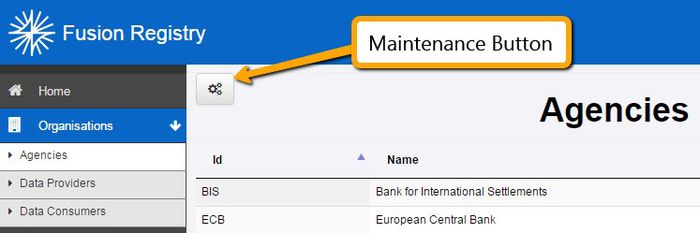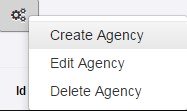Difference between revisions of "Structure Maintenance -Structural Metadata Management"
Jump to navigation
Jump to search
| Line 3: | Line 3: | ||
The Login button is located in the top right of the application, in the page header. | The Login button is located in the top right of the application, in the page header. | ||
| − | [[File: | + | [[File:Figure_1.jpg|frameless|700px]] |
<small>''Figure 1 showing the branding bar with login and language selector''</small><br> | <small>''Figure 1 showing the branding bar with login and language selector''</small><br> | ||
| Line 9: | Line 9: | ||
Once logged in all the pages in the Fusion Registry related to Structural Metadata will include a maintenance button as shown in the image below. | Once logged in all the pages in the Fusion Registry related to Structural Metadata will include a maintenance button as shown in the image below. | ||
| − | + | [[File:Figure_2.jpg|frameless|700px]] | |
| − | Figure 2 showing the maintenance button for authenticated users | + | |
| + | <small>''Figure 2 showing the maintenance button for authenticated users''</small> | ||
The maintenance button will include, as a minimum, the ability to create, edit, or delete a structure. A structure must first be selected before Edit and Delete operations are enabled. | The maintenance button will include, as a minimum, the ability to create, edit, or delete a structure. A structure must first be selected before Edit and Delete operations are enabled. | ||
| + | |||
| + | [[File:Figure_3.jpg|frameless|700px]] | ||
| + | |||
| + | <small>''Figure 3 showing the action menu for the maintenance button''</small> | ||
Revision as of 04:37, 13 November 2019
To create structures in the Fusion Registry, first log into the HTML-UI as a user with either Admin or Agency permissions.
The Login button is located in the top right of the application, in the page header.
Figure 1 showing the branding bar with login and language selector
Once logged in all the pages in the Fusion Registry related to Structural Metadata will include a maintenance button as shown in the image below.
Figure 2 showing the maintenance button for authenticated users
The maintenance button will include, as a minimum, the ability to create, edit, or delete a structure. A structure must first be selected before Edit and Delete operations are enabled.
Figure 3 showing the action menu for the maintenance button