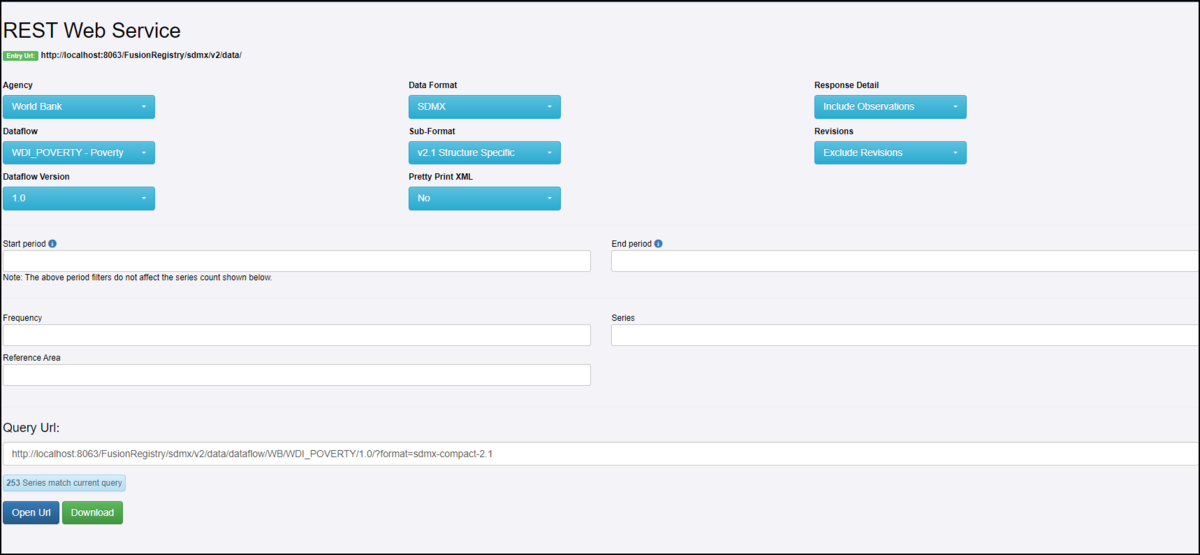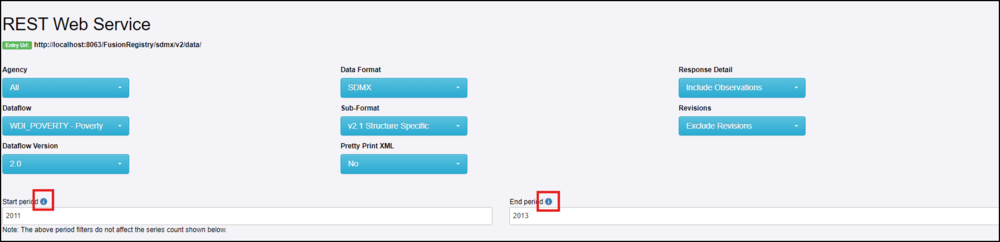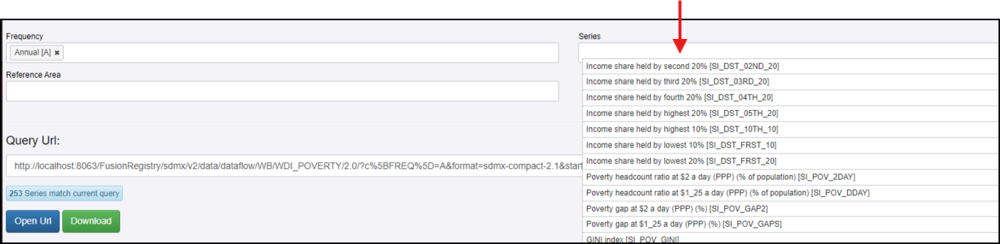Web Services - GUI - Data
Overview
The Web Services page allows you to use the on-screen options to build a Query URL. The query URL can be used for a variety of purposes and more detail can be found in the Web Services User Guide. This article concentrates on using this page to retrieve and submit structures.
As selections are made from the options, you will notice that the URL will change.
Options
Agency
Clicking the dropdown will display a list of all the Agencies in the Registry which contain published data. The first option on the list is All Agencies which should be used with caution depending on the on the size of the Registry and the Dataflow selected below.
Dataflow
Clicking the dropdown will display a list of all the Dataflows.
Version
The default is Latest but it is possible to choose any version available
Data Format
The Structure Format and Structure Sub-Format dropdown messages display the options available.
Pretty Print XML
The output produced will use an indented style which makes it easier to view.
Response Dtails
Revisions
Start and End period
Selection Boxes
The options will vary depending on the Data Structure. You can use these to narrow down your query
File:Webservices-selection.png