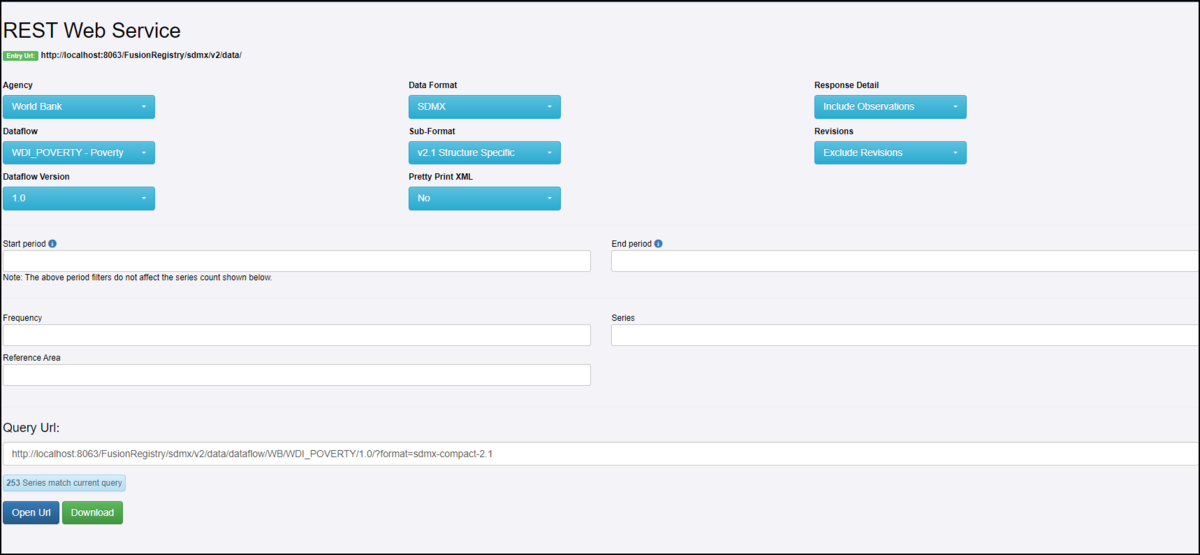Difference between revisions of "Web Services - GUI - Data"
Jump to navigation
Jump to search
(Created page with "Category:How_To") |
|||
| Line 1: | Line 1: | ||
[[Category:How_To]] | [[Category:How_To]] | ||
| + | __NOTOC__ | ||
| + | ==Overview== | ||
| + | The Web Services page allows you to use the on-screen options to build a Query URL. The query URL can be used for a variety of purposes and more detail can be found in the Web Services User Guide. This article concentrates on using this page to retrieve and submit structures. | ||
| + | |||
| + | As selections are made from the options, you will notice that the URL will change. The URL can also be manipulated manually by adding other path parameters as detailed in the Web Services User Guide however some useful examples are shown later in this article. | ||
| + | |||
| + | [[File:Webservices-data.png|Web Services - Structures Page|1200px]] | ||
Revision as of 01:35, 16 September 2024
Overview
The Web Services page allows you to use the on-screen options to build a Query URL. The query URL can be used for a variety of purposes and more detail can be found in the Web Services User Guide. This article concentrates on using this page to retrieve and submit structures.
As selections are made from the options, you will notice that the URL will change. The URL can also be manipulated manually by adding other path parameters as detailed in the Web Services User Guide however some useful examples are shown later in this article.