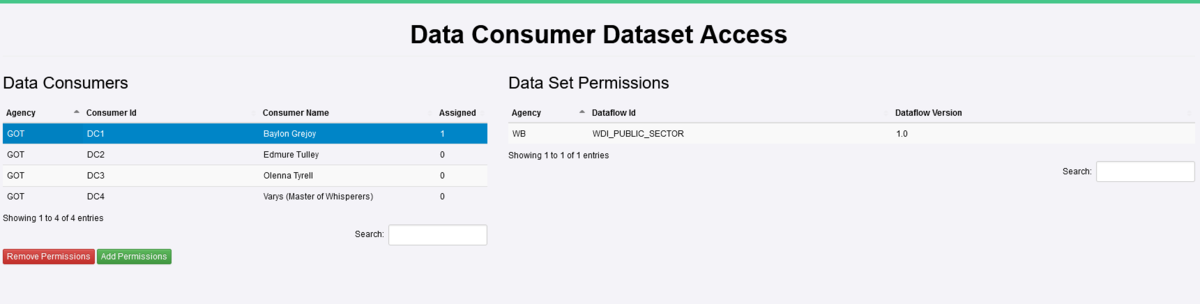Difference between revisions of "Data Consumer Access"
Jump to navigation
Jump to search
(Created page with "Category:RegistrySecurity If a user logs into the Registry as a Data Consumer when the Registry is not enforcing login, the user will experience no differences as to an un...") |
|||
| Line 1: | Line 1: | ||
[[Category:RegistrySecurity]] | [[Category:RegistrySecurity]] | ||
| − | If a user logs into the Registry as a Data Consumer when the Registry is not | + | If a user logs into the Registry as a Data Consumer when the Registry is not [[Server_Security|Enforcing Login]] the user will experience no differences as to an unauthorised user. |
For a Registry with Enforce Login enabled, a Data Consumer has the ability to query the public SDMX web service. A Data Consumer may not access the Registry via the Registry User Interface and attempting to log in to the Registry will inform the user of this. | For a Registry with Enforce Login enabled, a Data Consumer has the ability to query the public SDMX web service. A Data Consumer may not access the Registry via the Registry User Interface and attempting to log in to the Registry will inform the user of this. | ||
| − | Permissions can be applied to a Data Consumer from the Security Settings page | + | Permissions can be applied to a Data Consumer from the Security Settings page. |
| + | [[File:Consdataaccess.PNG|1200px]] | ||
| − | + | This page allows for individual Data Consumers to be assigned permission to view one or more Dataflows, as shown in the example above. | |
| − | |||
| − | This page allows for individual Data Consumers to be assigned permission to view one or more Dataflows. | ||
Revision as of 06:44, 6 March 2021
If a user logs into the Registry as a Data Consumer when the Registry is not Enforcing Login the user will experience no differences as to an unauthorised user.
For a Registry with Enforce Login enabled, a Data Consumer has the ability to query the public SDMX web service. A Data Consumer may not access the Registry via the Registry User Interface and attempting to log in to the Registry will inform the user of this.
Permissions can be applied to a Data Consumer from the Security Settings page.
This page allows for individual Data Consumers to be assigned permission to view one or more Dataflows, as shown in the example above.