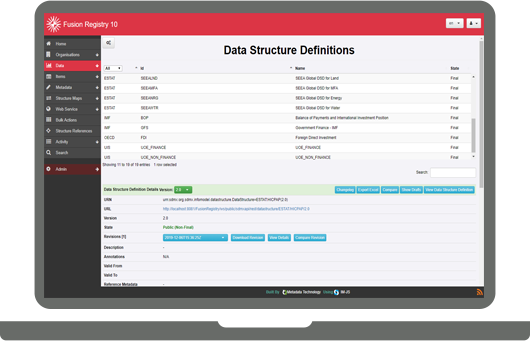Difference between revisions of "Main Page"
(→Fusion Data Mapper) |
(→Fusion Data Mapper) |
||
| Line 47: | Line 47: | ||
| [[Fusion_Data_Mapper_-_Maintaining_Mapping_Rules|'''Maintaining Rules''']] || How to maintain mapping rules | | [[Fusion_Data_Mapper_-_Maintaining_Mapping_Rules|'''Maintaining Rules''']] || How to maintain mapping rules | ||
|- | |- | ||
| − | | [[Fusion_Data_Mapper_- | + | | [[Fusion_Data_Mapper_-_Query_Forwarding|'''Query Forwarding''']] || How data queries are forwarded from the Target to Source Dataflow using mappings |
|- | |- | ||
| '''[https://www.youtube.com/channel/UC0zlrpIaiIivnWWIIRkqXYA Videos]''' || [https://www.youtube.com/watch?v=5dZJi9OysC8 Data Mapper in Action] | | '''[https://www.youtube.com/channel/UC0zlrpIaiIivnWWIIRkqXYA Videos]''' || [https://www.youtube.com/watch?v=5dZJi9OysC8 Data Mapper in Action] | ||
Revision as of 13:11, 24 July 2020
The Fusion Registry Knowledge Base
Statistical data management software for official statistics using SDMX
Fusion Registry 10
Fusion Registry 10 is for central banks, international organisations, national statistics offices, development banks and regional statistics authorities who need to collect, integrate, store, process and publish aggregated official statistics.
It implements the SDMX international standard for official statistics making it robust, non-proprietary and easy to exchange both data and metadata.
Version 10.0 was released in January 2020 and replaces Fusion Registry 9.
Fusion Registry Topics
| Structural Metadata | Detailed explanations of the main SDMX structural metadata artefacts |
| How To | Guidance on specific tasks using Fusion Registry |
| Behaviours | Answers to 'What happens when...?' questions |
| Components and Modules | Components and modules reference |
| Functions Reference | Features and functions reference |
| Data Formats | A description of supported Data Formats |
| Security | Authentication and Authorisation Features |
| Web Services | Registry Web Services |
| Command Line | Structure, data, and metadata publishing from the command line |
| Glossary of Terms | Glossary of SDMX and Fusion Registry terminology |
Fusion Data Mapper
Fusion Data Mapper provides a web user Interface to administer Structure Maps in the Fusion Registry, where the maps support a specific use case – mapping from Single Dimension Data Structures to multidimensional Data Structures. This use case is borne out of statistical applications which model time series datasets as a single unique identifier for the Series alongside a Time Dimension. By modelling these dataset as a DSD with one Dimension (and a Time Dimension), it is very easy to overlay SDMX metadata to describe the Time Series as a multidimensional Cube with additional series Attributes to carry richer metadata.
| Installation | How to Install Fusion Data Mapper |
| Add Dataset | Adding Data Mappings |
| Maintaining Rules | How to maintain mapping rules |
| Query Forwarding | How data queries are forwarded from the Target to Source Dataflow using mappings |
| Videos | Data Mapper in Action |
Fusion ETL Server
Fusion ETL is a web application which connects to one or more local databases in order to extract data for publication to a remote Fusion Registry instance via the standard Fusion Registry web services.
Fusion ETL provides the ability to map Dataflows to Database tables and Dimensions to specific database columns. Schedules can be configured for automated extraction, views can be defined allowing for extraction of full updates, sub-cubes and deltas.
Fusion ETL provides a sophisticated auditing, logging and error notification framework to ensure full visibility of data publication history.
| Installation | How to Install Fusion ETL Server |
| Configuration Reference | Configuration of the Fusion ETL Server |
| Videos | Set up and Configuration |
Fusion Edge Server
Fusion Edge Server is a solution for supporting high performance data and metadata dissemination, with high throughput. The Fusion Edge Server serves all data, related metadata, including reference metadata, from its highly optimised in memory store and as such has no reliance on a database. The Fusion Edge Server has been designed to support the use case of high availability of data through load balancing. Fusion Edge Server provides access to its stored data and metadata through SDMX compliant web services, and includes support for non-SDMX data formats such as CSV and Excel. The Fusion Edge Server extends the SDMX web services by providing additional information such as data metrics, and data search.
Fusion Edge Server is compatible with Fusion Data Browser and Fusion XL, providing an off-the-shelf solution for both web based data exploration, and from within Microsoft Excel. Connectivity to statistical software such as R and Matlab can be achieved using third party SDMX Connector libraries such as the SDMX Connectors project.
| Installation | How to Install Fusion Edge Server |
| Configuration Reference | Configuration of the Fusion Edge Server |
Fusion Data Browser Topics
Fusion Data Browser is a HTML and JavaScript client side web application which provides a user interface for querying, graphing, and exporting data from a Fusion Registry or Fusion Edge Server.
Live Demo running against data from the Registry Demo Server.
| Installation | How to Install/Deploy the Data Browser |
| Configuration Reference | Configuration of the Browser, Charts, and Series |
| Functions Reference | Features and functions reference |