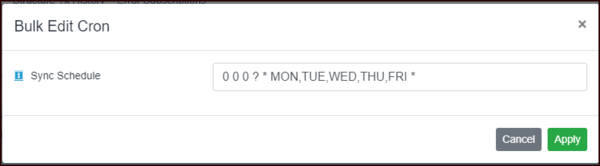Difference between revisions of "Bulk Edit Cron Schedule"
Jump to navigation
Jump to search
(Created page with "Category:Data Portal Functions == Overview == Both Data and Structure Jobs allow you to edit the Cron expression as a bulk exercise. To do this, select more than one Dat...") |
|||
| (2 intermediate revisions by the same user not shown) | |||
| Line 1: | Line 1: | ||
| − | [[Category: | + | [[Category:CRON-DP]] |
== Overview == | == Overview == | ||
Both Data and Structure Jobs allow you to edit the Cron expression as a bulk exercise. | Both Data and Structure Jobs allow you to edit the Cron expression as a bulk exercise. | ||
| Line 5: | Line 5: | ||
To do this, select more than one Data or Structure job and then click Edit Job. The box below will open. | To do this, select more than one Data or Structure job and then click Edit Job. The box below will open. | ||
| − | [[File:Bulk Edit Cron.png| | + | [[File:Bulk Edit Cron.png|600px]]<br> |
Enter a valid expression, then Click Apply to change the schedule for the selected items. | Enter a valid expression, then Click Apply to change the schedule for the selected items. | ||
Click [https://www.freeformatter.com/cron-expression-generator-quartz.html Here] for help building an expression. | Click [https://www.freeformatter.com/cron-expression-generator-quartz.html Here] for help building an expression. | ||
Revision as of 08:02, 5 September 2023
Overview
Both Data and Structure Jobs allow you to edit the Cron expression as a bulk exercise.
To do this, select more than one Data or Structure job and then click Edit Job. The box below will open.
Enter a valid expression, then Click Apply to change the schedule for the selected items.
Click Here for help building an expression.