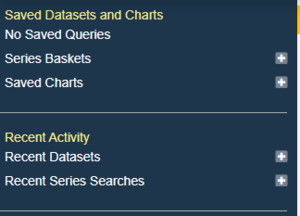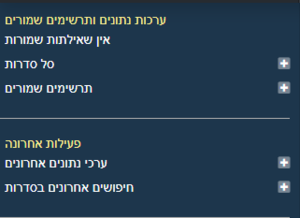Difference between revisions of "Data Browser Locale"
Jump to navigation
Jump to search
| Line 1: | Line 1: | ||
[[Category:DataBrowserFunctions]] | [[Category:DataBrowserFunctions]] | ||
| + | [[Category:Fusion Data Browser]] | ||
The Data Browser provides a link for the user to change the locale. The local options are based on what is supplied in the [[General_Configuration#Locales|configuration]] of the browser. | The Data Browser provides a link for the user to change the locale. The local options are based on what is supplied in the [[General_Configuration#Locales|configuration]] of the browser. | ||
Revision as of 07:02, 16 August 2023
The Data Browser provides a link for the user to change the locale. The local options are based on what is supplied in the configuration of the browser.
The language of the labels comes from two sources of information:
- For static content such as the name of the product, the titles in the menus, etc. there is a properties file which is used based on the selected locale. It is possible to create additional properties file for languages which are not supported as part of the distribution.
- For dynamic content, such as the Dimension names, series labels, available filters - this is driven by the metadata on the server. In order to add a new language, use the Fusion Registry to create labels for the Codes, Concepts, or Dataflows in the required locale. These labels will then be availble to the Data Browser.
| English Labels | Hebrew Labels |