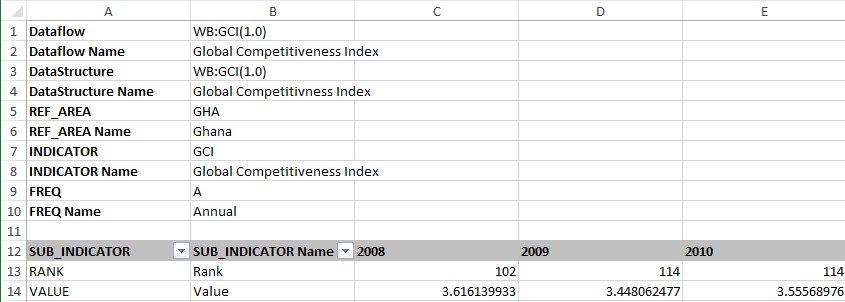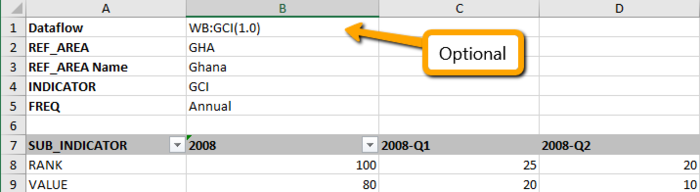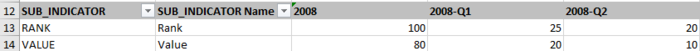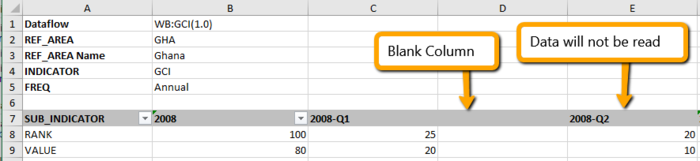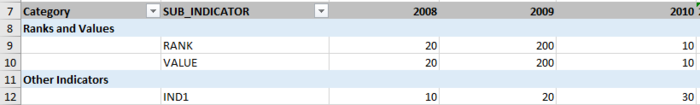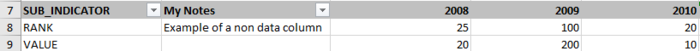Difference between revisions of "Fusion-Excel Default"
(→Format Rules and Restrictions) |
(→Format Rules and Restrictions) |
||
| Line 23: | Line 23: | ||
# Dimensions, Attributes and Time Periods appear as header columns | # Dimensions, Attributes and Time Periods appear as header columns | ||
| − | |||
# If any Dimensions or Attributes have fixed values for the whole dataset, these may be placed in a Header section. | # If any Dimensions or Attributes have fixed values for the whole dataset, these may be placed in a Header section. | ||
| − | |||
# Extra rows and columns in the spreadsheet may be added to improve the readability for the user. Blank rows are permitted but with certain restrictions. Blank rows may appear before the header section and between the header section and data section. However, a blank row may not exist within the header section. If a blank row is encountered in the header section, then this is assumed to indicate the end of the header section and this may cause the spreadsheet to be read incorrectly. | # Extra rows and columns in the spreadsheet may be added to improve the readability for the user. Blank rows are permitted but with certain restrictions. Blank rows may appear before the header section and between the header section and data section. However, a blank row may not exist within the header section. If a blank row is encountered in the header section, then this is assumed to indicate the end of the header section and this may cause the spreadsheet to be read incorrectly. | ||
| − | |||
# The header section can contain a reference to the Data Structure Definition, Dataflow or Provision Agreement that the data is for. This will be used when reading the data into the Fusion Registry if it is present. | # The header section can contain a reference to the Data Structure Definition, Dataflow or Provision Agreement that the data is for. This will be used when reading the data into the Fusion Registry if it is present. | ||
| − | [[File:Fusion-excel-ids.png| | + | [[File:Fusion-excel-ids.png|700px|frameless|center]] |
| − | |||
# Multiple Frequencies are supported in the same worksheet (Annual and Monthly for example). In this instance, do not report a value for FREQ, it will be derived from the reported [[SDMX_Time_Formats|time periods]]. If a frequency is reported, use the highest frequency reported in the FREQ Dimension. | # Multiple Frequencies are supported in the same worksheet (Annual and Monthly for example). In this instance, do not report a value for FREQ, it will be derived from the reported [[SDMX_Time_Formats|time periods]]. If a frequency is reported, use the highest frequency reported in the FREQ Dimension. | ||
| − | [[File:Fusion-excel-multi-freq.png| | + | [[File:Fusion-excel-multi-freq.png|700px|frameless|center]] |
| − | |||
# It is permissible to have multiple worksheets with data. This mechanism can be used to report different frequencies of data per worksheet. The Header section of each worksheet must be consistent in terms of layout. | # It is permissible to have multiple worksheets with data. This mechanism can be used to report different frequencies of data per worksheet. The Header section of each worksheet must be consistent in terms of layout. | ||
| − | |||
# Observation Attributes may be reported in the header section, which is applied as a default value for all observations. | # Observation Attributes may be reported in the header section, which is applied as a default value for all observations. | ||
| − | |||
# The header section should be separated from the data section by a blank row | # The header section should be separated from the data section by a blank row | ||
| − | |||
# Reported values appear in the data section | # Reported values appear in the data section | ||
| − | |||
# Dimension values are mandatory. If a Dimenison value is not reported, it will result in an error. | # Dimension values are mandatory. If a Dimenison value is not reported, it will result in an error. | ||
| − | |||
# Blank columns indicate that no further information should be read from that row. | # Blank columns indicate that no further information should be read from that row. | ||
| − | [[File:Fusion-excel-blank-column.png| | + | [[File:Fusion-excel-blank-column.png|700px|frameless|center]] |
| − | + | # It is permissible to have entire rows in the data section that are there to indicate what the data represents. This has the restriction that the text in these rows must not be in a column that indicates a Dimension, Attribute or Value. | |
| − | # | + | [[File:Fusion-excel-blank-row.png|700px|frameless|center]] |
| − | represents. This has the restriction that the text in these rows must not be in a column that indicates | ||
| − | a Dimension, Attribute or Value. | ||
| − | |||
# It is permissible to have columns in the data section that are not dimensions, attributes or data but may contain additional information for the reader of the spreadsheet. | # It is permissible to have columns in the data section that are not dimensions, attributes or data but may contain additional information for the reader of the spreadsheet. | ||
| − | [[File:Fusion-excel- | + | [[File:Fusion-excel-nondata-col.png|700px|frameless|center]] |
| − | |||
# It is permissible to have rows that do not report any observations. | # It is permissible to have rows that do not report any observations. | ||
Revision as of 06:12, 30 March 2020
Overview
The Fusion-Excel Data format is not an official SDMX format. It was developed by Metadata Technology prior to SDMX releasing the SDMX-CSV specification. The use case for the Fusion-Excel data format was to provide a simplified data format for data reporters, and data consumers, in a widely used and understood format (Excel).
Fusion-Excel can be used as both an import and export format for the Fusion Registry and Fusion-XL, and an export format for the Fusion Edge Server and Fusion Data Browser.
Formatting Using Query Parameters
The following URL parameters can be used in a RESTful query for to get data in Excel format.
- format=excel
Example
Note: The same formatting can be applied using HTTP Accept Headers as opposed to query parameters.
Format Rules and Restrictions
The data format has two distinct sections, the Header section and the Data section. The Header section is optional, but if it is present, it must be separated by a blank row from the data section.
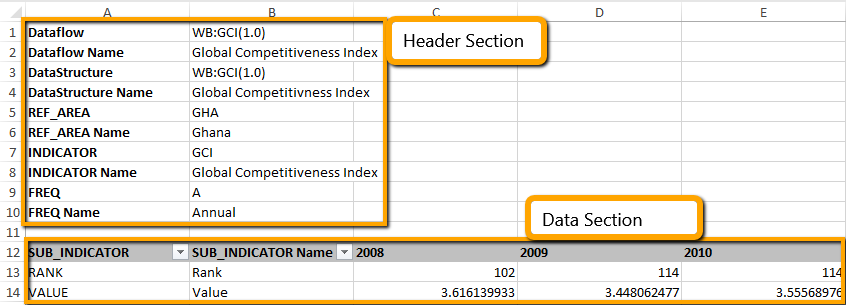
- Dimensions, Attributes and Time Periods appear as header columns
- If any Dimensions or Attributes have fixed values for the whole dataset, these may be placed in a Header section.
- Extra rows and columns in the spreadsheet may be added to improve the readability for the user. Blank rows are permitted but with certain restrictions. Blank rows may appear before the header section and between the header section and data section. However, a blank row may not exist within the header section. If a blank row is encountered in the header section, then this is assumed to indicate the end of the header section and this may cause the spreadsheet to be read incorrectly.
- The header section can contain a reference to the Data Structure Definition, Dataflow or Provision Agreement that the data is for. This will be used when reading the data into the Fusion Registry if it is present.
- Multiple Frequencies are supported in the same worksheet (Annual and Monthly for example). In this instance, do not report a value for FREQ, it will be derived from the reported time periods. If a frequency is reported, use the highest frequency reported in the FREQ Dimension.
- It is permissible to have multiple worksheets with data. This mechanism can be used to report different frequencies of data per worksheet. The Header section of each worksheet must be consistent in terms of layout.
- Observation Attributes may be reported in the header section, which is applied as a default value for all observations.
- The header section should be separated from the data section by a blank row
- Reported values appear in the data section
- Dimension values are mandatory. If a Dimenison value is not reported, it will result in an error.
- Blank columns indicate that no further information should be read from that row.
- It is permissible to have entire rows in the data section that are there to indicate what the data represents. This has the restriction that the text in these rows must not be in a column that indicates a Dimension, Attribute or Value.
- It is permissible to have columns in the data section that are not dimensions, attributes or data but may contain additional information for the reader of the spreadsheet.
- It is permissible to have rows that do not report any observations.