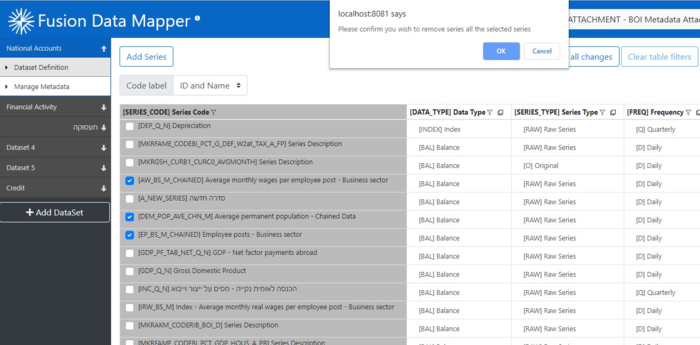Removing Series from a Dataset – Fusion Data Mapper
Series can be removed from a dataset interactively using the web interface, or in bulk by using the Excel Import ‘Full Replace’ function. The process of removing a series from a mapped dataset removes the mapping rule only. The observation data is not affected, nor are rules for the same series that have been added to other datasets.
Removing Series – Prerequisites
- The dataset contains series that need to be removed.
Remove Series – Required Roles and Privileges
To remove series from a dataset, users must be a member of the Agency that owns the SDMX Structure Set and Dataflow Map that represents the dataset, or a member of a parent Agency if a hierarchical agency structure is in place.
Removing Series – Procedure
Interactive Method – To Remove Series Individually
Using the Metadata Management web interface:
- Choose the dataset and the ‘Manage Metadata’ option from the left-hand menu bar.
- Use the check boxes to select the series to delete.
- Confirm the deletion.
- Save the change using
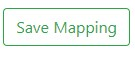
Excel Method – To Remove Multiple Series in One Operation
The Excel Import “Full Replace” function can be used to quickly remove series in bulk from a dataset. The process involves exporting the mappings, removing the redundant series from the Excel spreadsheet, and re-importing the result specifying “Full Replace”. Refer to Excel Export/Import Method for full details on the function.