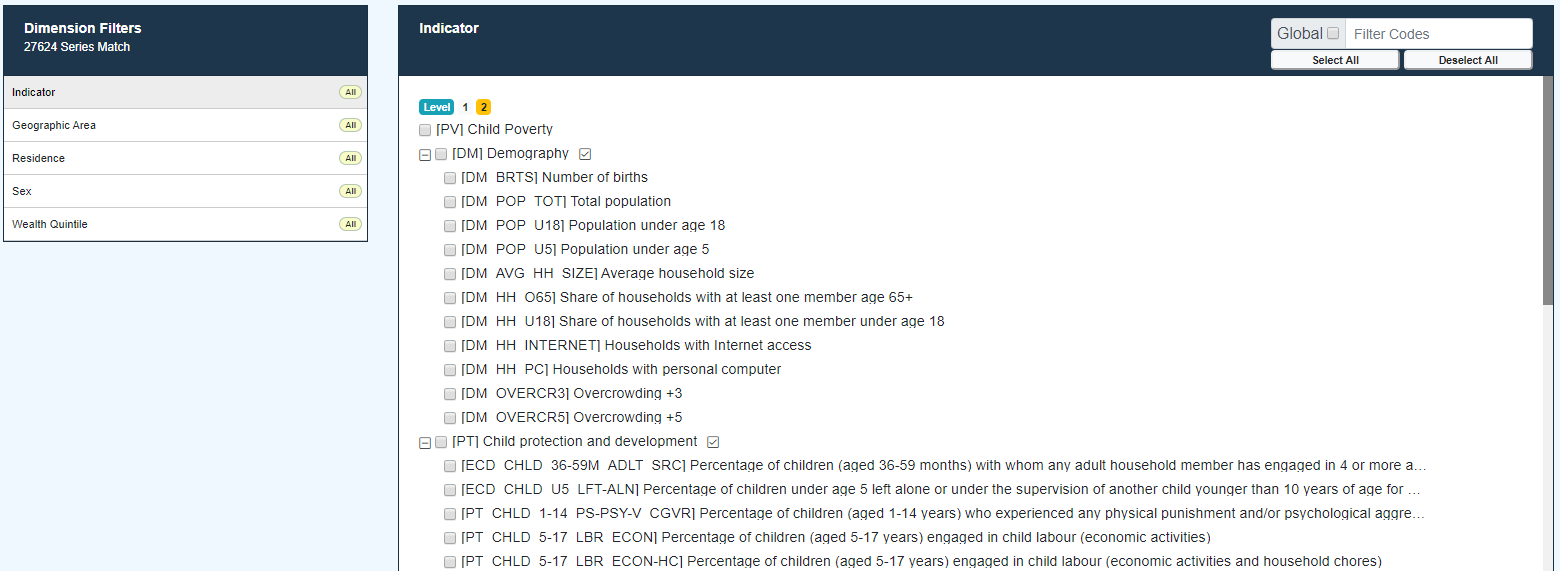Advanced Series Filter
These features are no longer available in Fusion Registry V11 and subsequent versions.
The Advanced Series Filter provides the means for a user to quickly manipulate which items are shown in the Series List page by providing the facility to add and removing filters in bulk accross any number of Dimensions before applying the filter. The filter provides feedback to the user each time selections are made, so the user knows exactly how many series match the current selection state, selection options are greyed out if they become unavilable due to the current selections. If a Dimension has a hierarchy then the Advanced Series Filter displays the options according to that hierarchy, and provides the options to filter the options by hierarchical levels, at which point the Select All control will only select the items in the level displayed. The hierarchical nodes provide controls to select and deselect all child options.
A filter control is provided to quickly filter to selections in a single dimension, or the Global filter can be applied to show the selections that match the filter accross all Dimenisons. The Select All control will only select the options which are displayed (i.e those that match the current filter state).