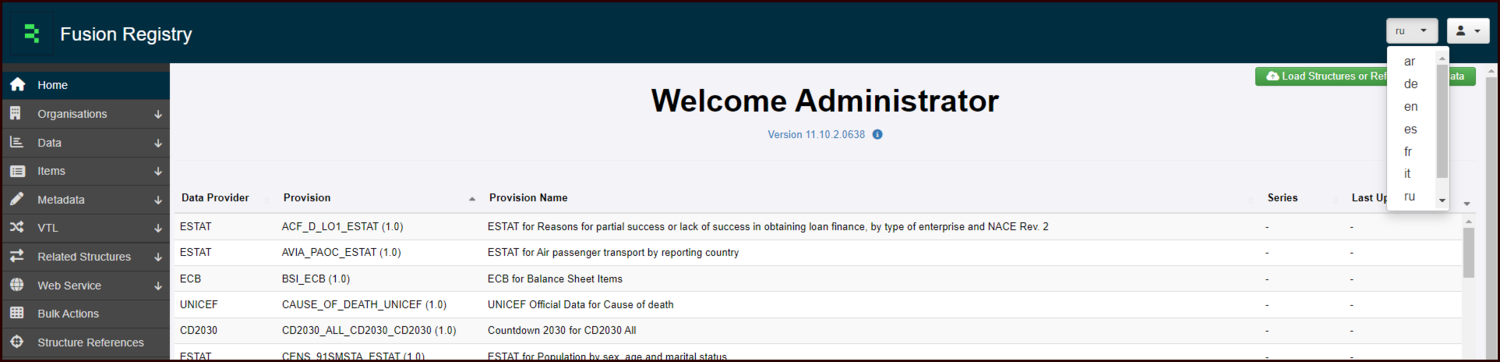Difference between revisions of "Working with Languages"
Jump to navigation
Jump to search
(→Overview) |
|||
| Line 1: | Line 1: | ||
[[Category:How_To]] | [[Category:How_To]] | ||
= Overview = | = Overview = | ||
| + | SDMX structures allow Names and Descriptions | ||
| + | |||
== Default Installation == | == Default Installation == | ||
Fusion Registry will install one language - English. Other languages can be added via the various structures within the system. What is displayed in the Registry depends on the setting of the 'Master Language button. | Fusion Registry will install one language - English. Other languages can be added via the various structures within the system. What is displayed in the Registry depends on the setting of the 'Master Language button. | ||
Revision as of 03:04, 26 October 2023
Overview
SDMX structures allow Names and Descriptions
Default Installation
Fusion Registry will install one language - English. Other languages can be added via the various structures within the system. What is displayed in the Registry depends on the setting of the 'Master Language button.
The banner at the top of most pages will show the Master Language and if you click on the drop down chevron, if any other languages have been installed, you will be able to change the Master view to the selected language.