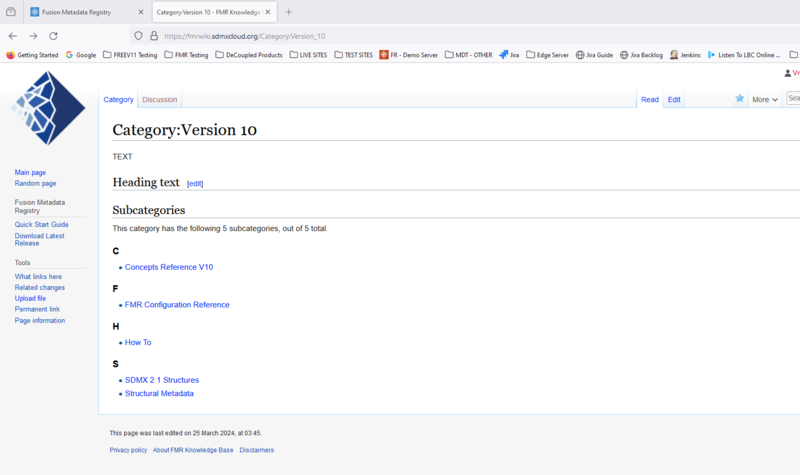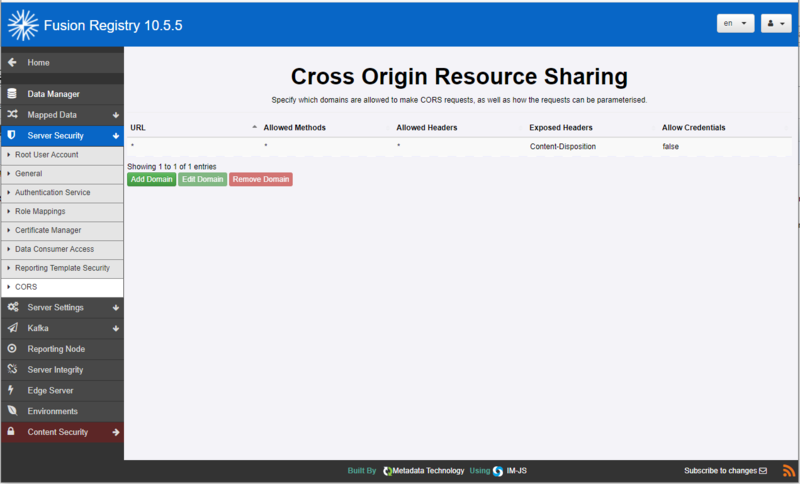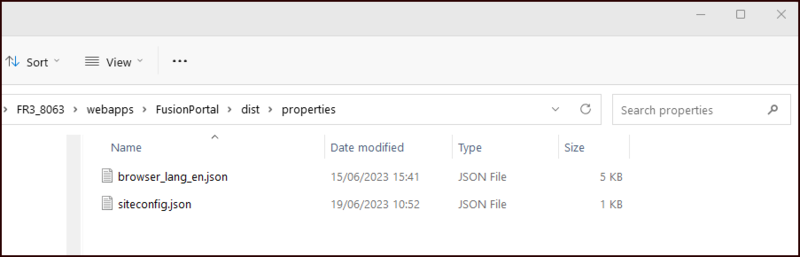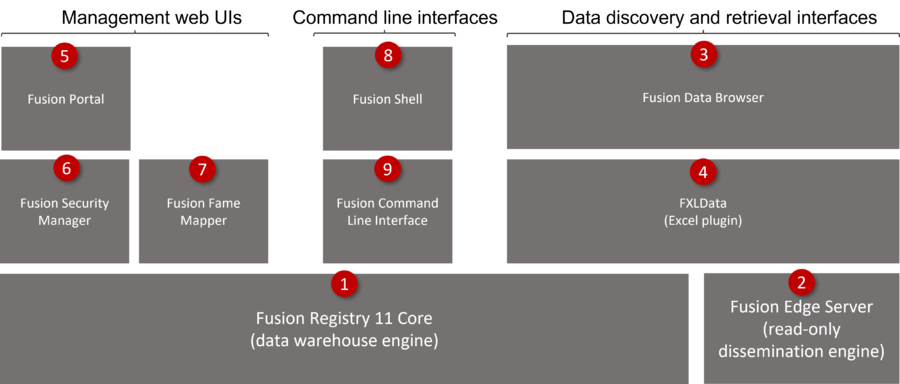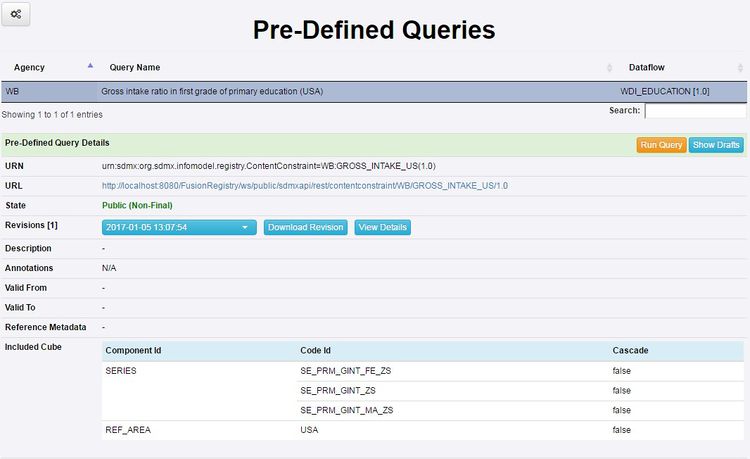Difference between revisions of "Val test"
(Created page with "Category:Functions 800px =Headings= ==sub heading== ===sub-sub=== This will create a numbered list unless the page has: No automatic numbering __NO...") |
|||
| (11 intermediate revisions by the same user not shown) | |||
| Line 1: | Line 1: | ||
| − | [[Category: | + | |
| + | No table of contents | ||
| + | |||
| + | __NOTOC__ | ||
| + | Sub Categories | ||
| + | |||
| + | Using FMR wiki as an example | ||
| + | Create the category which is going to house the sub-categories. | ||
| + | [[Category:Version 10]] | ||
| + | NOTHING goes directly onto that page except for a description. | ||
| + | |||
| + | Create a category or use one which already exists e.g | ||
| + | |||
| + | https://fmrwiki.sdmxcloud.org/Category:Concepts_Reference_V10 | ||
| + | In that page, put a link to the main category [[Category:Version 10]] | ||
| + | |||
| + | |||
| + | [[File:Subcategory example.png|800px]] | ||
| + | |||
| + | |||
| + | |||
| + | |||
| + | '''Useful codes etc''' | ||
| + | Draft Main Page: | ||
| + | https://wiki.sdmxcloud.org/DRAFT-NEW-MAIN_PAGE | ||
| + | |||
| + | Spreadsheet: | ||
| + | https://regtechnet-my.sharepoint.com/personal/ce-val_murrell_regnology_net/Documents/Documents | ||
| + | FREE Wiki - How to.xlsx | ||
| + | |||
| + | |||
[[File:Cors.PNG|800px]] | [[File:Cors.PNG|800px]] | ||
| Line 9: | Line 39: | ||
This will create a numbered list unless the page has: | This will create a numbered list unless the page has: | ||
| − | No automatic numbering | + | '''No automatic numbering''' |
| + | |||
| + | |||
| + | __NOTOC__ | ||
| + | |||
| + | '''Example of a link to an existing page :''' | ||
| + | |||
| + | [[Install Java Runtime Environment|More]] | ||
| + | |||
| + | The link is: [[Install Java Runtime Environment]] | ||
| + | |||
| + | The location of the page is: https://wiki.sdmxcloud.org/Install_Java_Runtime_Environment | ||
| + | |||
| + | |More | ||
| + | |||
| + | is the text inserted | ||
| + | |||
| + | Another one: | ||
| + | [https://wiki.sdmxcloud.org/Restrict_Code_IDs_In_A_Codelist '''Click here to read more about this feature'''] | ||
| + | |||
| + | Notes from Sept 2023: | ||
| + | |||
| + | |||
| + | === [https://wiki.sdmxcloud.org/Category:FR Core What is Fusion Registry?] === | ||
| + | |||
| + | | [[Fusion_Registry_Command_Line|'''Using ??????''']] || Using the Command Line tool | ||
| + | |||
| + | Category:Fusion_Portal_Install | ||
| + | |||
| + | See [[Change_Log_Registry_Command_Line|Command Line Change Log]] | ||
| + | |||
| + | |||
| + | |||
| + | [[Data_Reporting_Template#Defining_the_Universe_of_Data|Universe of Data]] | ||
| + | |||
| + | |||
| + | |||
| + | |||
| + | |||
| + | |||
| + | | [[:Category:Fusion_Portal_Install |'''Installation and Configuration''']]|| How to install and Configure the Data Portal | ||
| + | |||
| + | [[File:Portal Config files.png|800px]]<br> | ||
| + | |||
| + | |||
| + | https://wiki.sdmxcloud.org/Server_Settings_-_Appearance | ||
| + | |||
| + | |||
| + | Green | ||
| + | #04A84A | ||
| + | |||
| + | Black | ||
| + | #012D3f | ||
| + | |||
| + | Orange | ||
| + | #9C7627 | ||
| + | |||
| + | Old image | ||
| + | |||
| + | [[File:FR11 Components.png|900px]] | ||
__NOTOC__ | __NOTOC__ | ||
| + | |||
| + | ::[[File:PreDefined Queries 1.jpg|frameless|750px]] | ||
| + | <small>''Figure 1 showing the resultant data table after running the Pre-Defined Query above</small>'' | ||
Latest revision as of 04:56, 26 March 2024
No table of contents
Sub Categories
Using FMR wiki as an example Create the category which is going to house the sub-categories. NOTHING goes directly onto that page except for a description.
Create a category or use one which already exists e.g
https://fmrwiki.sdmxcloud.org/Category:Concepts_Reference_V10 In that page, put a link to the main category
Useful codes etc
Draft Main Page:
https://wiki.sdmxcloud.org/DRAFT-NEW-MAIN_PAGE
Spreadsheet: https://regtechnet-my.sharepoint.com/personal/ce-val_murrell_regnology_net/Documents/Documents FREE Wiki - How to.xlsx
Headings
sub heading
sub-sub
This will create a numbered list unless the page has:
No automatic numbering
Example of a link to an existing page :
The link is: Install Java Runtime Environment
The location of the page is: https://wiki.sdmxcloud.org/Install_Java_Runtime_Environment
|More
is the text inserted
Another one: Click here to read more about this feature
Notes from Sept 2023:
Core What is Fusion Registry?
| Using ?????? || Using the Command Line tool
Category:Fusion_Portal_Install
| Installation and Configuration|| How to install and Configure the Data Portal
https://wiki.sdmxcloud.org/Server_Settings_-_Appearance
Green
- 04A84A
Black
- 012D3f
Orange
- 9C7627
Old image
Figure 1 showing the resultant data table after running the Pre-Defined Query above