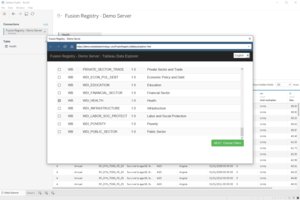Difference between revisions of "Using the Tableau Web Data Connector"
(→More on the Tableau Web Data Connector) |
|||
| (One intermediate revision by the same user not shown) | |||
| Line 13: | Line 13: | ||
[[File:TableauWebDataConnector.PNG|300px]] [[Media:TableauWebDataConnector.mp4|Video]] | [[File:TableauWebDataConnector.PNG|300px]] [[Media:TableauWebDataConnector.mp4|Video]] | ||
| + | |||
| + | =More on the Tableau Web Data Connector= | ||
| + | There's more detail on the Tableau Web Data Connector here: [[Tableau Connector]] | ||
Latest revision as of 05:15, 23 September 2020
Overview
Tableau Desktop users can connect directly to a Fusion Registry service as a data source.
Start Tableau, choose Web Data Connector and enter the URL of the Fusion Registry service you want to connect to.
Examples URLs:
http://localhost:8080/FusionRegistry/tableau/explorer.html
https://api.mydomain.org/tableau/explorer.html
http://demo.metadatatechnology.com/FusionRegistry/tableau/explorer.html
The Fusion Registry query builder allows you to explore the catalogue of datasets, select those of interest and create filters to retrieve just the series you need. Tableau retrieves the data directly from Fusion Registry allowing you to perform analysis, build charts and create dashboards as normal.
More on the Tableau Web Data Connector
There's more detail on the Tableau Web Data Connector here: Tableau Connector