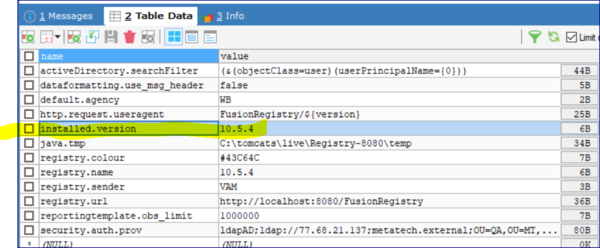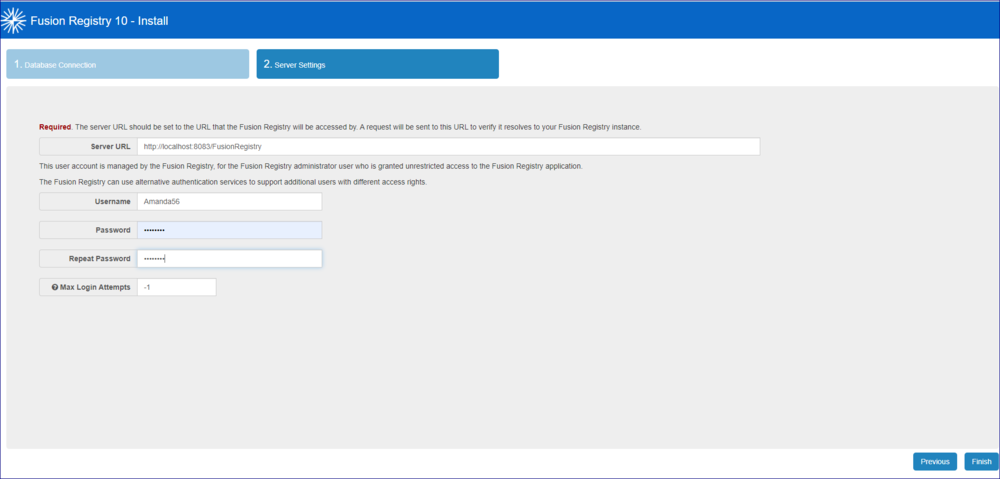Difference between revisions of "Return to Install page"
Jump to navigation
Jump to search
(→Return to the Install page 2 of a running Registry) |
|||
| Line 7: | Line 7: | ||
* Stop the Tomcat | * Stop the Tomcat | ||
* In the MySQL database Schema, go to the table registry-settings and delete the entry for installed.version as shown in the image below. | * In the MySQL database Schema, go to the table registry-settings and delete the entry for installed.version as shown in the image below. | ||
| + | |||
[[File:Install2.PNG|600px]]<br> | [[File:Install2.PNG|600px]]<br> | ||
Revision as of 07:50, 7 October 2020
Overview
Once the Registry has been installed, you can not access the URL setting which is located in Step 2 of the installation process. However it is possible following these steps.
Return to the Install page 2 of a running Registry
This example assumes that you are using Apache Tomcat and MySql database.
- Stop the Tomcat
- In the MySQL database Schema, go to the table registry-settings and delete the entry for installed.version as shown in the image below.
- Re-start the Tomcat and you will be taken to the page 2 of the Installation Page.
You can now enter the correct URL.
Note that you will also need to confirm the Root User login details.