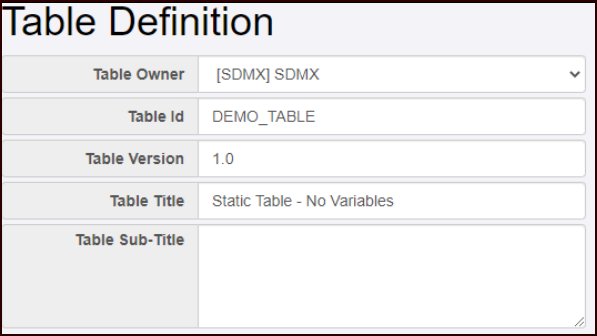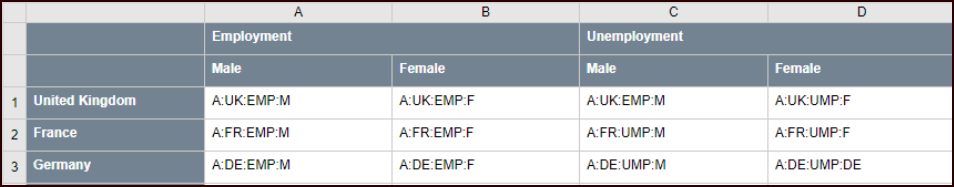Publication Table
Contents
Overview
A Publication Table provides the means to explicitly define the structure and content of a table of data. Publication Tables can make use of variable text placeholders in the table heading, and row and column headings, it can contain variable dimensions in the cells, and include calculated data and time arithmetic. Publication Tables can also display data from multiple SDMX Dataflows in the same table and can even perform calculations across Dataflows.
The following image shows a very simple Publication Table structure, where the table headings contain static text, and each cell describes an observation to show via the series key. Other parts of this table definition describe the table title, subtitle, and what the source Dataflow is.
Table Content
Overview
A Publication Table is made up of a Table Head and Body Rows. Each Body Row has first cell which is the Row Title. The Table Head is made up of 1 or more rows, and each head cell may span 1 or more columns, and 1 or more rows. The Table Head content is made up of free text and / or variable placeholders whose values are resolved when the table is built.
A Body Row is made up of 1 or more rows. The Row Title has a fixed row span and column span of 1. The content is made up of free text and / or variable placeholders whose values are resolved when the table is built. The remainder of the Body Row is made is up Observation cells. An Observation Cell can reference a unique Observation by an Observation Key, the value for this Observation is resolved at table build time. The Observation Key may contain variable placeholders and can include calculation expressions. An Observation Cell may also contain free text.
Observation Key
The puspose of the Observation Key is to reference a Observation whose value will be resolved at table build time. The Observation Key can explicitly resolve to 1 observation value, if all parts of the Key are provided. However, it is possible to make parts of the key varaibles, allowing the values to be set at table build time.
An Observation Key is made up of 4 parts:
- Dataflow Reference
- Series Reference
- Time Period Reference
- Measure Reference
An example Observation Key with all of these parameters in place is:
DF_REG.M:UK:SUR:2008:BIRTHS
The key is broken down into the following parts:
- DF_REG - This identifies the Dataflow which has the data. The identification uses the alias, which is assiged to the Dataflow in the Publication Table definition. The Dataflow Alias is only required if the Publication Table references more then one Dataflow. If the Publication Table references more then one Dataflow, it can assign a Dataflow to a Default Alias, which means that it is required as part of the Observation Key.
- M:UK:SUR - This identifies the Series of Data for the Dataflow, by providing a single value for each of the Dimension Members of the Dataflow, separated by a ‘:’ character. In this example the Dataflow has 3 Dimensions (excluding time), the value for the first is 'M', the second 'UK' and the last 'SUR'. As the Dataflow in this example has a Time Dimension this Series Key will uniquely identify a Series of Observations where each Observation refers to a unique Time Period.
- 2008 - This identifies the Time Period in the Series of Data identified by the previous section. The Combination of the Series and Time Period for a Time Series Dataflow will uniquely identify the Observation.
- BIRTHS - If the Dataflow uses a Data Structure with multiple Measures, then the Measure ID must be included as the last part of the Observation Key. In this example the Dataflow has multiple measures (BIRTHS/DEATHS/MARRIAGES) so the Observation Key needs to include this value.
If the Publication Table only uses data from one Dataflow, and if the Dataflow only has 1 Measure Dimension then the Observation Key would look more simple:
M:UK:SUR:2008
Variable Placeholders
It is possible to omit Dimension Values from the Observation Key, when this is the case that Dimension will become a variable – whose value can be set at table build time. For example, the second Dimension value of ‘UK’, from the previous example, can be omitted like this:
M::SUR:2008
The Publication Table can now be built for any Country by passing in the variable at table build time - i.e. UK, FR, DE. By passing in different variable values, the Observation Key will change, and as such it will reference a different Series in the Dataset.
It is also possible to omit the value for Time Period, this allows the Time Period to be set at table build time, defaulting to the last period for which data exists. Extending the above example to omit the Time value results in an Observation Key whose Country and Time values can set defined at table build time.
M::SUR
When an Observation Key creates a variable, it can be used in any text provided to the table. For example, if the ID of the 2nd Dimension is REF_AREA, the Table Column could be given a title of $(REF_AREA) which would resolve to 'United Kingdom', 'France', or 'Germany' at build time depending on which varaible value is used to build the table. Varaibles are covered later in this document.
Table Variables
Dataflow Variables
Publication Tables define data cells across one or more Dataflows. Each ‘imported’ Dataflow is given an alias, which is used to refer to the Dataflow in the table headings, and table body. It is possible to refer to the Dataflow name, description, and Id using the following variable syntax. The following examples are based on a Dataflow which has been given the alias of 'EXR'
Dataflow Description
$(EXR).desc
Dataflow Name
$(EXR).name
Dataflow ID
$(EXR).id
Dimension Variables
When an Observation Key has variable Dimension Values, the table will be built by replacing this variable with a value to complete the Observation Key. This value can be passed explicitly to the table (for example ‘build me a table for UK’) or if not defined, it will be defaulted. If the Dimension uses a Codelist or Valuelist, then the value of the variable referrers to the Code/Value Identifier. The name of the Code can be resolved at runtime by using the following syntax $([dimension id]), for example:
$(INDICATOR)
This would resolve to the name of the Indicator value used in the table, for example Employment
To Output the name of the Concept i.e. the label 'Indicator', then the following syntax can be used $([component id].name), for example:
$(INDICATOR.name)
Component Values
If a fixed Dimension value is used in the table, or if there is a Series/Observation Attribute whose value is required in the table, then these can be explicitly referenced using the following syntax $([component id].[component value]), for example:
$(OBS_STATUS.M)
This would resolve to the name of the OBS_STATUS Attribute, when the value is M, for example Missing
The Component Name can be referenced using the following syntax $([component id].name), for example:
$(OBS_STATUS.name)
Coded Variables
It is possible to import additional Codelists and/or Valuelists into the Publication Table, for the purpose of using the Names or enumerated items as variables. When a Codelist/Valuelist is imported, it is given an alias, and the combination of the Alias and Item ID resolves to the Name of the Item. The syntax is $([codelist alias].[item id]) for example:
$(CURRENCY.$)
Resolving to the text Dollar in English and דוֹלָר if the Publication Table were built in Hebrew (and a Hebrew name for the corresponding Value List item).
Conditional Variables
A Conditional Variable is one whose value is conditional on the value of a Dimension Variable.
An example use case is Banknotes, where the values for NOTE1, NOTE2, or NOTE3 is dependant on the Country Dimension.
A Conditional Variable sets values for each variable (NOTE1, NOTE2, NOTE3) for every possible variable Dimension value i.e. US.NOTE1=$5, UK.NOTE1=£5.
The syntax of referring to a Conditional Variable is $([conditional variable id][variable id]), for example
$(BANKNOTE[NOTE1])
Time Variables
When the Publication Table is displaying data for a Time Series Dataflow, the Time Period can be part of the Observation Key. However, time can also be a variable which is resolved at table build time. This variable can also be manipulated by moving forward or backwards ‘n’ number of periods from the ‘base time period’ for which the table is built.
- .
- A Value for Time Period. When the Publication Table is displaying data for a Time Series Dataflow, the Time Period can be part of the Observation Key. However, time can also be a variable which is resolved at table build time. This variable can also be manipulated by moving forward or backwards ‘n’ number of periods from the ‘base time period’ for which the table is built.
- A fixed pointer to a Component Value. This variable references a Component in a DSD or a Component value in a DSD. The variable is resolved to the name of the Component, i.e. ‘reporting Country’ or the a specific value for the Component, i.e. ‘United Kingdom’.
- A reference to an imported variable. Codelists and Valuelists which exist in the Fusion Registry can be imported into a Publication Table and given an alias. The table can then reference items in the Codleist/Valuelist which is imported.
Summary
| Variable Type | Description | Syntax | Example | Example Output |
|---|---|---|---|---|
| Dataflow Name | Displays the name of a Dataflow referenced by the Publication Table in the locale in which the Publication Table is built | $([dataflow alias]) | $(EDU) | World Bank, Education |
| Dataflow Description | Displays the description of a Dataflow referenced by the Publication Table in the locale in which the Publication Table is built | $([dataflow alias].desc) | $(EDU.desc) | World Bank, Education |
| Dataflow Id | Displays the ID of a Dataflow referenced by the Publication Table | $([dataflow alias].id) | $(EDU.id) | DF_EDU |
| Variable Dimension Value | Displays the name of the variable used when an Observation key has a wildcard member | $([dimension id]) | $(REF_AREA) | United Kingdom |
| Specific Component Value | Displays the name of the Component Value | $([component id].[component value]) | $(OBS_STATUS.C) | Confidential |
| Component Name | Displays the name of the DSD Component (this is the name of the Concept used by the Component) in the locale in which the Publication Table is built | $([component id].name) | $(OBS_STATUS) | Confidentiality Status |
| Enumeration Value | Displays the name of a Code in a Codelist or Value in a Valuelist | $([list alias].[list item ID] | $(SEX.M) | Male |
| Conditional Variable | Displays the variable value, which is conditional on the value of a variable Dimension | $([conditional variable id][variable id]) | $(BANKNOTES[NOTE1]) | £5 |
| Time | Displays the base time period for which the table is built, or an offset from this time period / cast to a different frequency | see table 1 | $(P) | 2008 |
Data Cell Syntax
Each data cell in a publication table is defined by a cell key, which resolves to an observation when the table is materialised.
- A fully formed cell key consists of Dimension Values for each Dimension including Time Period if the DSD has a Time Dimension.
- If there are multiple measures in the DSD the Measure Dimension should also be included.
- A cell key can leave out Dimension values, in doing so the Dimension value is treated as a variable, which can be passed in at 'run time' to build the table output
- A cell key can leave out Dimension values, in doing so the Dimension value is treated as a variable, which can be passed in at 'run time' to build the table output
- A cell key can treat time as a variable, and also provide arithmetic on the Time Dimension to move forwards and backwards in periods, or to change Frequency
- A cell key can include calculations
Examples:
|- ! Cell Key !! Description |- | A:UK:EMP:M || Series key without Time |- | A:UK:EMP:M:2008 || Series key with Time |- | A:UK:EMP:M:2008:BIRTHS || Series key with Time and ID of Measure Dimension |- | A:UK:EMP:M:P || Series key with variable Time |- | A::EMP:M:P || Series key with variable dimension and variable Time |- | A:UK:EMP:M:P-1 || Series key with variable Time, which is 1 period before the base period of the table |- | :=A:(UK+FR):EMP:M || A calculated value from 2 series |}
Time Arithmetic Syntax
| Syntax | Description | Example Input | Example Output |
|---|---|---|---|
| Example | Example | Example | Example |
| Example | Example | Example | Example |
| Example | Example | Example | Example |
| Example | Example | Example | Example |
| Example | Example | Example | Example |
| Example | Example | Example | Example |
| Example | Example | Example | Example |