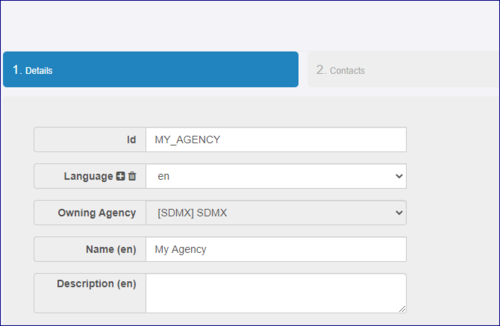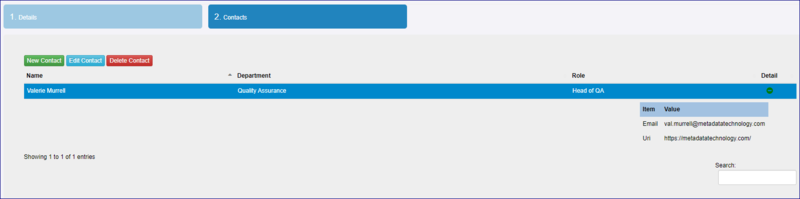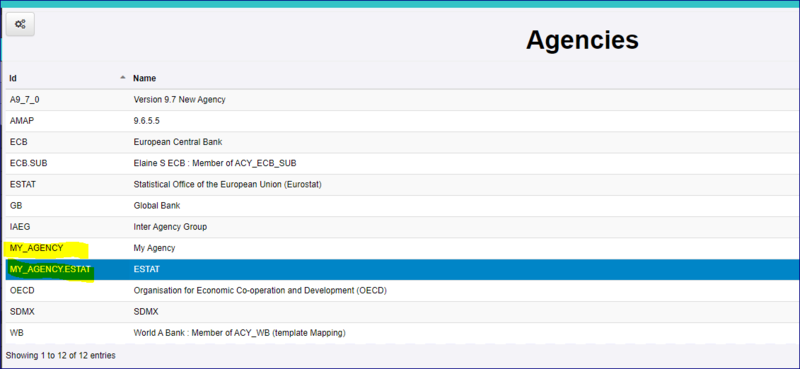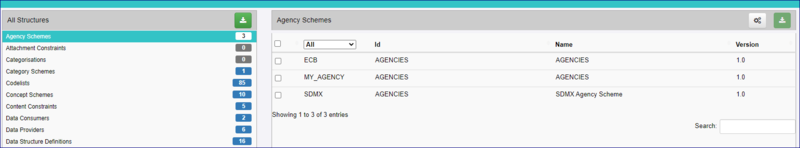Difference between revisions of "Organisations - Agency Schemes"
| Line 1: | Line 1: | ||
__NOTOC__ | __NOTOC__ | ||
[[Category:Structural Metadata]] | [[Category:Structural Metadata]] | ||
| − | + | =Overview= | |
| − | + | An Agency is responsible for owning structures in the Fusion Registry. Each structure in the Fusion Metadata Registry must be owned by an Agency. | |
| − | |||
| − | + | Agencies are stored in an Agency scheme. The default scheme is SDMX. | |
| − | + | =Wizard= | |
| − | + | From the Organisations menu, select the Agency Page and use the maintenance button to create an Agency. [[File :cogs.PNG|40px]]<br> | |
| − | == | + | ==Step 1 - High Level Details== |
| − | The | + | The steps in the Agency Wizard includes step 1 which provides the generic, high level details about the Agency. See this article [https://fmrwiki.sdmxcloud.org/All_Structures for more information on authoring and maintaining structures.] |
| + | [[File:agency-wiz1.PNG|Step 1|500px]]<br> | ||
| − | + | ==Step 2 - Contacts== | |
| − | < | + | Allows for the provision of information about Contacts. |
| + | |||
| + | [[File:agency-wiz2.PNG|Step 2|800px]]<br> | ||
| + | |||
| + | =Sub-Agencies= | ||
| + | |||
| + | It is also possible to have Sub Agencies which are owned by a parent agency.<br> | ||
| + | |||
| + | To create a sub agency, on the create step, ensure that you select the correct owning agency from the drop down list. Tip: Remember you can set the default agency on the Settings - General page which is in the Administration area of the Registry, available to System Administrators. | ||
| + | |||
| + | Creating a sub agency will (behind the scenes) create a new Agency Scheme for the Parent Agency. You can see the effect of this in the user interface in: | ||
| + | |||
| + | ==The Agency List== | ||
| + | |||
| + | |||
| + | [[File:agency-list.PNG|Agency Page|800px]]<br> | ||
| + | |||
| + | ==Bulk Actions/Export Structures Page== | ||
| + | |||
| + | |||
| + | [[File:bulkactions1.PNG|Bulk Export|800px]]<br> | ||
Revision as of 10:25, 13 September 2023
Overview
An Agency is responsible for owning structures in the Fusion Registry. Each structure in the Fusion Metadata Registry must be owned by an Agency.
Agencies are stored in an Agency scheme. The default scheme is SDMX.
Wizard
From the Organisations menu, select the Agency Page and use the maintenance button to create an Agency. ![]()
Step 1 - High Level Details
The steps in the Agency Wizard includes step 1 which provides the generic, high level details about the Agency. See this article for more information on authoring and maintaining structures.
Step 2 - Contacts
Allows for the provision of information about Contacts.
Sub-Agencies
It is also possible to have Sub Agencies which are owned by a parent agency.
To create a sub agency, on the create step, ensure that you select the correct owning agency from the drop down list. Tip: Remember you can set the default agency on the Settings - General page which is in the Administration area of the Registry, available to System Administrators.
Creating a sub agency will (behind the scenes) create a new Agency Scheme for the Parent Agency. You can see the effect of this in the user interface in: