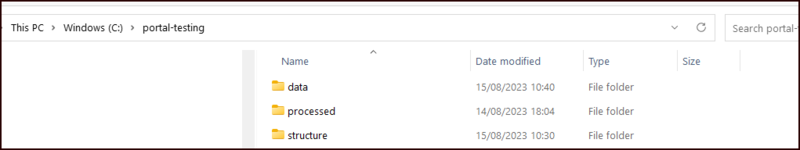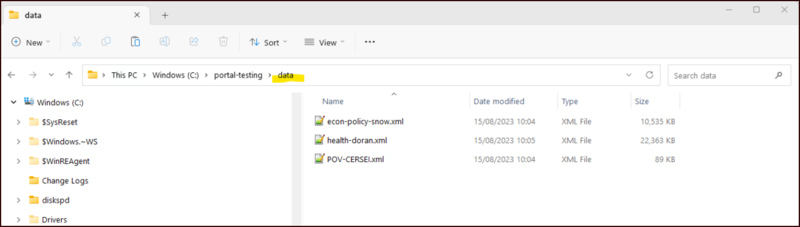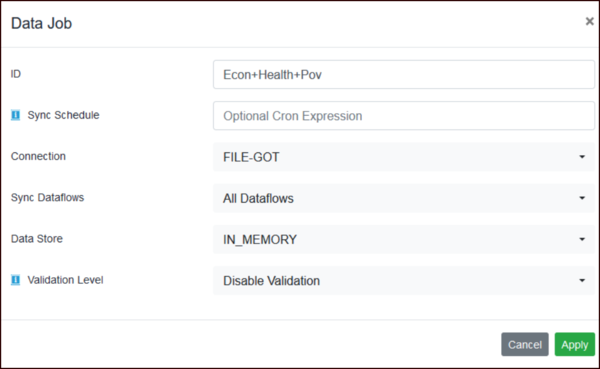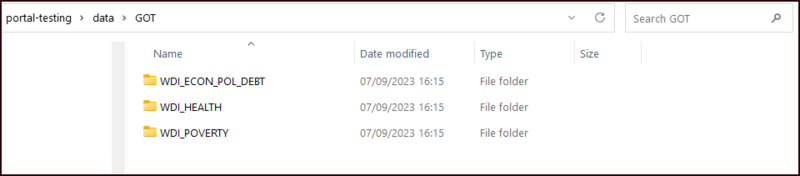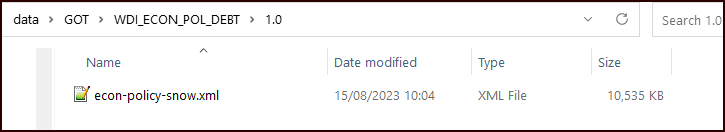Difference between revisions of "File Type Data Jobs (DP)"
| Line 1: | Line 1: | ||
[[Category:Data Portal Functions]] | [[Category:Data Portal Functions]] | ||
| − | In order to use Data Jobs with [[Set_up_Connections_(DP)#File_System |FILE type connections]] you need to set up a | + | In order to use Data Jobs with [[Set_up_Connections_(DP)#File_System |FILE type connections]] you need to set up a folders to contain the data as shown in the example below. |
[[File:File Structure.png|800px]]<br> | [[File:File Structure.png|800px]]<br> | ||
| + | When creating a Data Job, as with other types on connection, you are able to run the jod for all dataflows or individual dataflows. | ||
| + | |||
| + | == All Dataflows == | ||
Once you have processed the [[Structure_Jobs_(DP) | Structure Job,]] you can place any number of data files into the data folder. | Once you have processed the [[Structure_Jobs_(DP) | Structure Job,]] you can place any number of data files into the data folder. | ||
Revision as of 07:21, 19 February 2024
In order to use Data Jobs with FILE type connections you need to set up a folders to contain the data as shown in the example below.
When creating a Data Job, as with other types on connection, you are able to run the jod for all dataflows or individual dataflows.
All Dataflows
Once you have processed the Structure Job, you can place any number of data files into the data folder.
As with other connections, when you create a Data Job you can select an Individual Dataflow or All Dataflows as shown below.
When you run the job, the three datafiles will be imported into the Registry and the folder structure will be changed. For each datafile found, a agency folder will be created along with a sub folder for each dataflow.
Within the Dataflow folder, you will find a sub folder for each version of the Dataflow, the datafile will now be in the appropriate version folder as illustrated below.