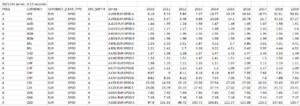FXLData
An Excel addin providing a collection of functions for retrieving statistical data from a Fusion Registry directly into a worksheet.
Overview
The functions work like normal Excel formulas with the exception that the result is an array of series and observation values spanning multiple rows and columns. This behaviour differs from functions such as =sum() and =average() that return a single value into the cell containing the formula. Microsoft's documentation provides useful background information on how that these array formulas work.
The addin provides four separate formulas that all retrieve selected data but in slightly different ways.
Horizontal time-series presentation
Returns a selected dataset in time-series format with one series per row
=FXLData()
- The function has three mandatory arguments: Base URL of the Fusion Registry, Dataflow, Series Key
- A further nine optional arguments can be specified including: maximum number of series to retrieve, start / end period, labels, headers and whether dimensions and attributes are shown
Examples
=FXLData("https://demo.metadatatechnology.com/FusionRegistry","ECB,EXR,1.0","A...")
=FXLData("https://demo.metadatatechnology.com/FusionRegistry","ECB,EXR,1.0","A...",1000,"round=2",2010,2020,both,true,true,true,false)
=FXLData(C14,C4,C7,C15,C13,C5,C6,C12,C9,C8,C10,C11)
=FXLDataUrl()
- The function has a single mandatory argument - a fully-formed Fusion Registry data query URL
- A single optional argument allows the maximum number of series to be set
Examples
=FXLDataUrl("https://demo.metadatatechnology.com/FusionRegistry/ws/public/sdmxapi/rest/data/ECB,EXR,1.0/A.CAD+HUF+INR...E?round=2&labels=id")
=FXLDataUrl("https://demo.metadatatechnology.com/FusionRegistry/ws/public/sdmxapi/rest/data/ECB,EXR,1.0/A.CAD+HUF+INR...E?round=2&labels=id",1000)