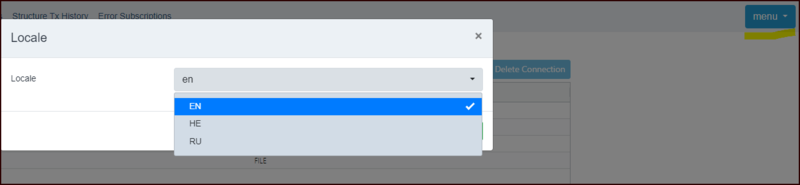Difference between revisions of "Changing Locale (DP)"
Jump to navigation
Jump to search
(Created page with "Category:Data Portal Functions If your Portal supports multiple Locales as discussed [https://wiki.sdmxcloud.org/Data_Portal_Configure in this article], you can change lo...") |
|||
| Line 3: | Line 3: | ||
If your Portal supports multiple Locales as discussed [https://wiki.sdmxcloud.org/Data_Portal_Configure in this article], you can change locale via the blue button. | If your Portal supports multiple Locales as discussed [https://wiki.sdmxcloud.org/Data_Portal_Configure in this article], you can change locale via the blue button. | ||
| − | [[File:Change Locale.png| | + | [[File:Change Locale.png|800px]]<br> |
The effect will be on the names of the field labels and will default to English unless a different label has been entered in the relevant language file. Click here [https://wiki.sdmxcloud.org/Data_Portal_Configure#browser_lang_en.json for more information]. | The effect will be on the names of the field labels and will default to English unless a different label has been entered in the relevant language file. Click here [https://wiki.sdmxcloud.org/Data_Portal_Configure#browser_lang_en.json for more information]. | ||
Latest revision as of 07:03, 6 September 2023
If your Portal supports multiple Locales as discussed in this article, you can change locale via the blue button.
The effect will be on the names of the field labels and will default to English unless a different label has been entered in the relevant language file. Click here for more information.