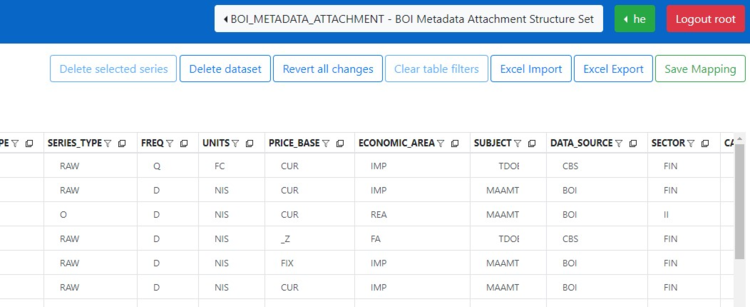Remove a Mapped Dataset – Fusion Data Mapper
Mapped datasets created using the procedure describes in Add a Mapped Dataset can be removed if required.
Removing a mapped dataset:
- Deletes the dataset’s SDMX Dataflow map; and
- Deletes the dataset’s SDMX Dataflow and associated Provision Agreements.
Use cases:
- Removing a redundant dataset – one which is no longer required
- Removing a dataset that has been created in error
The Source Dataset, the observation data, the DSD and the Codelists are not affected.
 Take care that, if required, the mapping rules (the list of series and the metadata values for each) are saved using the Excel Export function before removing a dataset.
Take care that, if required, the mapping rules (the list of series and the metadata values for each) are saved using the Excel Export function before removing a dataset.
Under certain conditions, datasets removed in error can be restored using the Fusion Registry metadata rollback function. This can only be done by a System Administrator and guidance should be sought from Metadata Technology Technical Support.
Remove a Mapped Dataset – Prerequisites
- The mapped dataset has been created using the procedure in Add a Mapped Dataset.
Remove a Mapped Dataset - Required Roles and Privileges
To remove a mapped dataset, the user must be a member of the Agency that owns the SDMX Structure Set and Dataflow Map for the dataset, or a member of a parent Agency if a hierarchical agency structure is in place.
Remove a Mapped Dataset – Procedure
Using the Fusion Data Mapper: