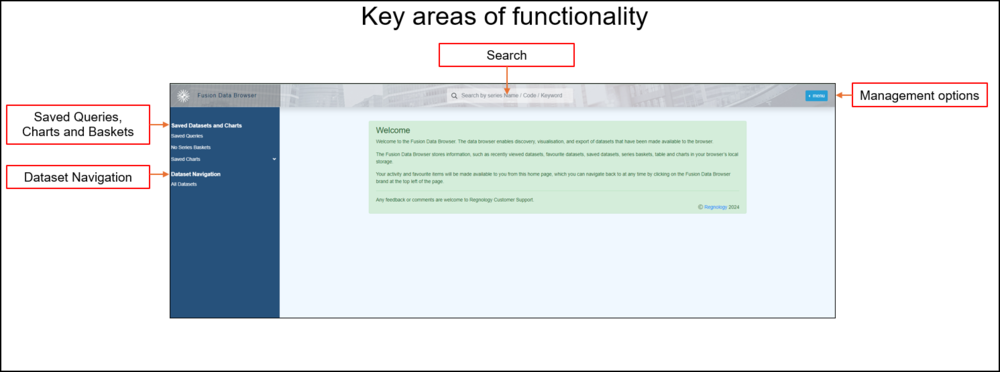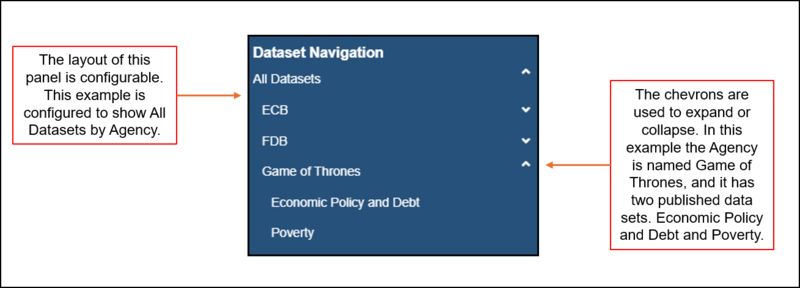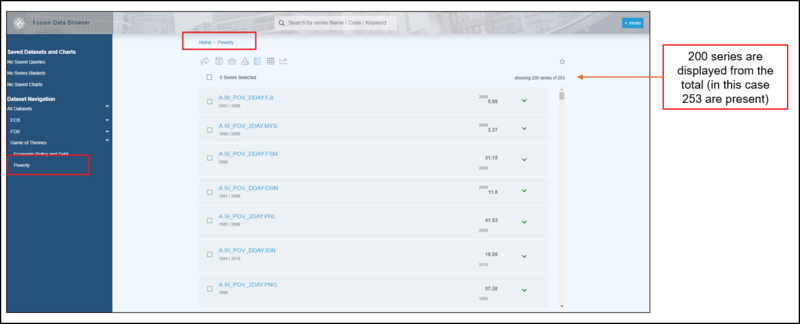A beginners guide to Fusion Data Browser
Before using this Guide, please ensure that Fusion Data Bowater has been installed, configured and that all the steps in this article have been considered.
Overview
Fusion Data Browser is a web tool for data consumers to explore the Fusion Registry data catalogue, create charts and tables, and download data.
[Link to Overview page]
There are 4 key areas of functionality to consider:
- Dataset Navigation
- Saved Queries, Charts and Baskets
- Search
- Management options
However, before any of the other functions can be used, you must start with data.
The image above shows the Fusion Data Browser is its initial state. There has been no activity so far. In order to start using the Browser, you must have data which has been published or registered.
In the example below you can see that Poverty has been selected from the Navigation panel and in the mid section you will see a list of series.
Functions available here
| Function | Display | Effect |
|---|---|---|
| Home link | Example | This will return you to the Home page. |
| Dataset Name link | Example | Creates a URL of the Page or the Query. This URL can be opened directly or copied to the clipboard. You can use this feature to send the URL which can be opened by anyone with that URL. The source Registry must be running for an ‘outsider’ to view the query. You can learn more about Sharing URLs Share URL in this article. |
| Share | Example | Example |
| Save | Example | Example |
| Series Basket | Example | Example |
| Export Data | Example | Example |
| Series List | Example | Example |
| Table | Example | Example |
| Time Series | Example | Example |