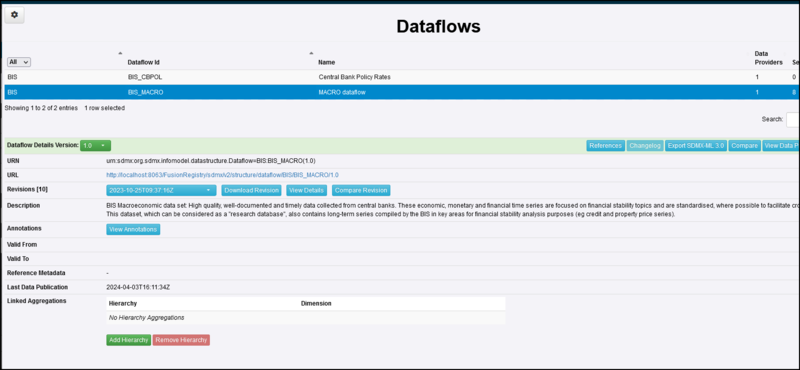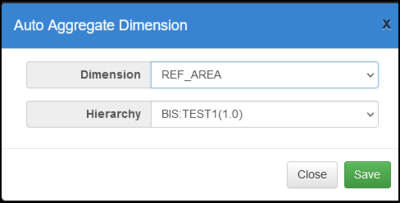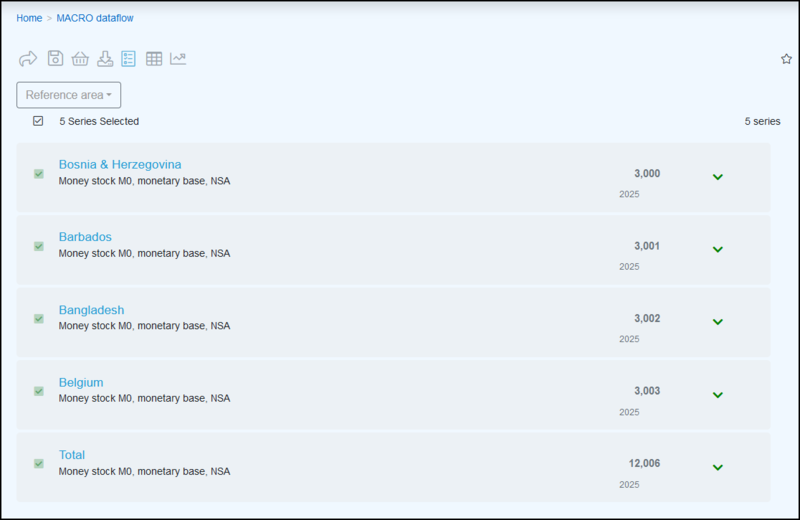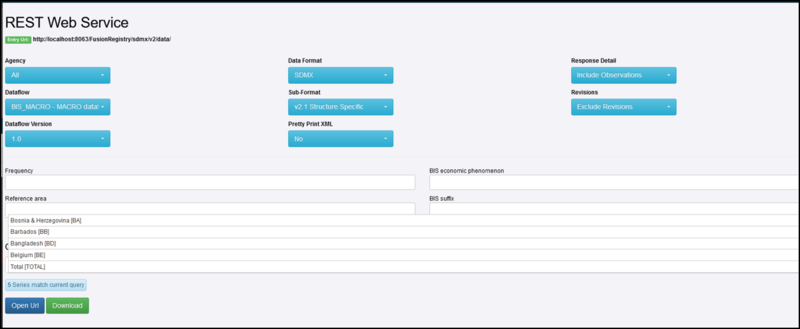Auto Aggregate items using hierarchies
Jump to navigation
Jump to search
Overview
Auto Aggregation changes the result of a data query as see in Fusion Data Browser or via Webservices.
To use the Hierarchy feature, first you must create a hierarchy using the appropriate codes. You can read how to do this in article.
Next, link the hierarchy to a dataflow and using the Aggregation area.
Use the Add Hierarchy button to select which Dimension and which Hierarchy is to be used.
To see the effect of the Auto Aggregation:
- Fusion Data Browser will display the individual items along with a Total.
- When querying the data, the Total is available along with all the individual items which make up the total.