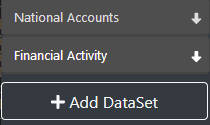Adding a mapped dataset - Fusion Data Mapper
Jump to navigation
Jump to search
A mapped dataset is an SDMX Dataflow and an associated SDMX Dataflow Map that describes:
- (a) The dataset’s dimensionality using an SDMX Data Structure Definition (DSD)
- (b) The list of series in the dataset
- (c) The metadata values for each series
Use cases:
- Creating a new dataset
- Creating an alternative version of an existing dataset perhaps with a different compliment of series and / or dimensionality
- Creating an alternative version of a dataset with simplified dimensionality for public dissemination
The Fusion Data Mapper provides a convenient way to interactively manage the process. However, it is important to note that creating, modifying and examining the underlying SDMX artefacts can also be done using the Fusion Registry Administration Interface or the REST API which may be useful for debugging purposes. Discussion of these topics is outside of the scope of this document.
Adding a Mapped Dataset
Authorised users can create new mapped datasets using the 'Add Dataset Function'. Here's how:
- Choose the Structure Set that you want to hold the new dataset
- Use the Add Dataset button on the left-hand menu bar