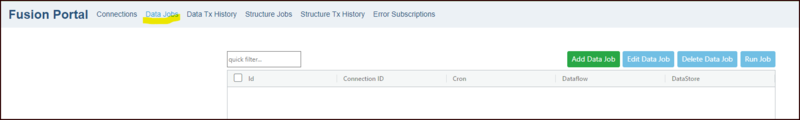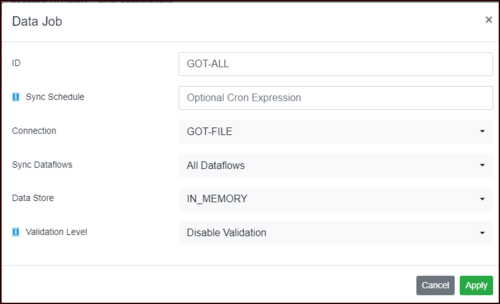Data Jobs (DP)
Revision as of 04:12, 17 August 2023 by Vmurrell (talk | contribs) (Created page with "Category:Data Portal Functions == Overview == Having set up your connections you can now create and run data jobs to pull the information into your Registry. File:Data...")
Overview
Having set up your connections you can now create and run data jobs to pull the information into your Registry.
Data Jobs
| ID | Each Job must have an unique ID, a maximum of 20 Characters are allowed. |
| Sync Schedule | Optional Cron expression to automate the execution of this job against a schedule.
Click Here for help building an expression. |
| Connection | Select which connection you want to use for the Job. |
| Data Store | The default is the "in memory" Fusion Data Store. If you have set up any additional Data Sources, they will appear on the list. |
| Validation Level | Some datasets may fail validation due to inconsistencies between the metadata and the data (for example reported code Ids which are not in the supporting codelist). Disable validation to ensure datasets are imported even if they are not technically valid against the SDMX metadata |