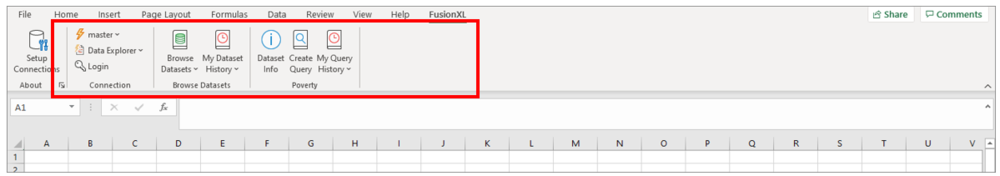FusionXL DataExplorer
Jump to navigation
Jump to search
Prerequisites
To use the Data Explorer, you need to have installed the FXL add-in and connected to a Registry from the FusionXL tab in an Excel workbook. Click here to learn how to do that. You do not need to login to use the Data Explorer.
The image below shows the Connected Registry along with the name of the logged in user.
To view all the available options below, a dataset needs to be selected as shown in the image. In this case the dataset for WB:Poverty has been loaded from the Metadata Technology demo site.
Features Overview