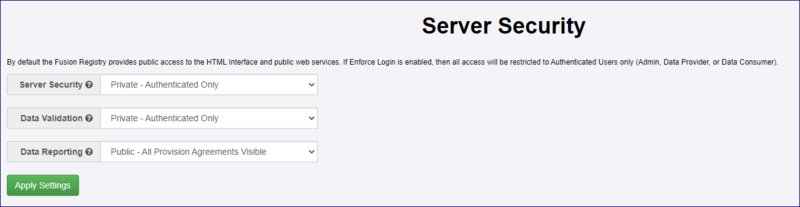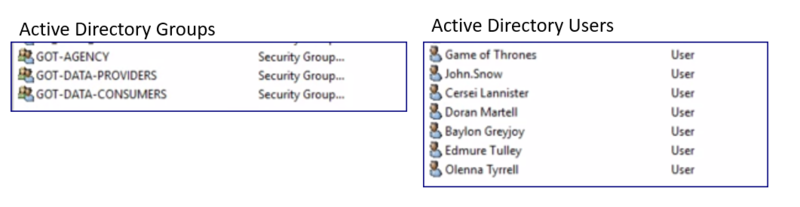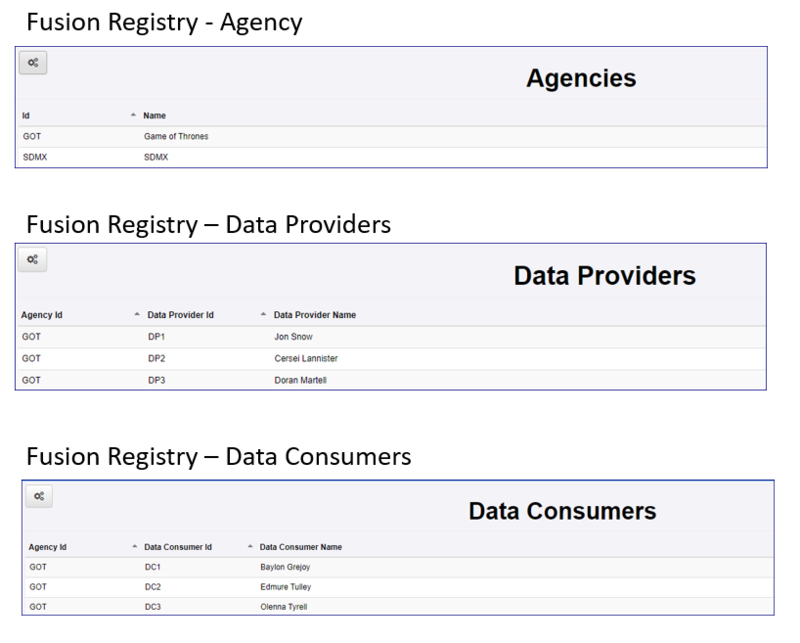Active Directory - Set up Role Mappings
Contents
Overview
If you are using Active Directory as the Authentication Service you will need to access the Role Mapping menu from the Admin-> Server Security page in order to map the Organisations you have set up in Fusion Registry to the Groups and users that you have created in Active Directory.
Example
In this very simple example the following has taken place.
Server Security General Settings
The registry has been fully locked-down so only authorised users are able to login. You can read more about the general concepts of Security in Fusion Registry in this article.
Active Directory
3 Groups have been created, one for each type of user:
- Agency
- Data Provider
- Data Consumer
7 Users have been created. Game of Thrones is the Agency, John, Cersei and Doran are Data Providers and Baylon, Edmure and Olenna are Data Consumers. Each of the users is a member of the appropriate group.
Fusion Registry
In the Organisations area of Fusion Registry, again 7 records exist, the Agency, the 3 Data Providers and the 3 Data Consumers.