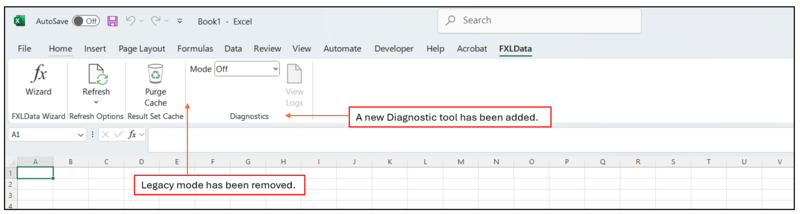FXL Data changes in Hotfix February 2025
Background
In February 2025, a new version of FXLData was made available via an “on request” Hotfix.
This new version addresses several issues identified by users including, to stablise the product, removing the difference between using the Legacy Mode features (these catered for users who used Microsoft Excel 2010-2019) and those using subsequent versions i.e., MS Office 365.
When this version is incorporated into the next full release of the Fusion Regnology product suite, the wiki will be updated accordingly but, in the meantime, this is a summary of the key changes.
Appearance
On opening Excel and enabling the latest version of the FX Data add-in, you will notice two significant changes.
Legacy Mode
The need for Legacy mode has been superseded by the removal of the Automatic Calculation facility. The Refresh button now works as expected and will perform an update on request.
As part of the change you will notice that the ampersand is inserted into the query shown in the formula bar.
Example:
=@FXLData("https://demo.metadatatechnology.com/FusionRegistry","WB,WDI_POVERTY,1.0",".SI_DST_02ND_20+SI_DST_03RD_20+SI_DST_04TH_20.",100,,,,"id","TRUE","FALSE","TRUE","FALSE","")