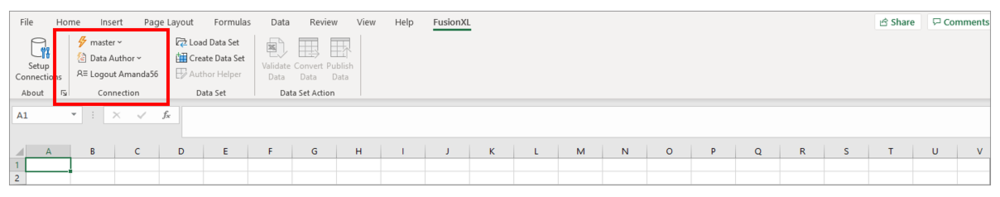FusionXL DataAuthor
Contents
Prerequisites
To use the Data Author, you need to have installed the FXL add-in and connected to a Registry from the FusionXL tab in an Excel workbook. Click here to learn how to do that. Additionally, you will also need to Login with your Registry username and password.
The image below shows the Connected Registry along with the name of the logged in user.
Features Overview
These functions are grouped into two areas:
Data Set
Data sets can be created using FXL and also existing datasets (in one of the supported formats) can be loaded. The Load and Create options allow the user to use the Author Helper tool which enable a user to look up the format of the data expected including individual codes if a component has been enumerated.
Load a Data Set
To load an existing dataset, locate the file using Windows Explorer.
If the system can find details of the Provision Agreement, a pop up window will appear enabling you to select the Data Provider and the Dataflow.
Supported Formats
Supported formats are:
SDMX-ML SDMX-CSV SDMX-JSON FUSION-JSON