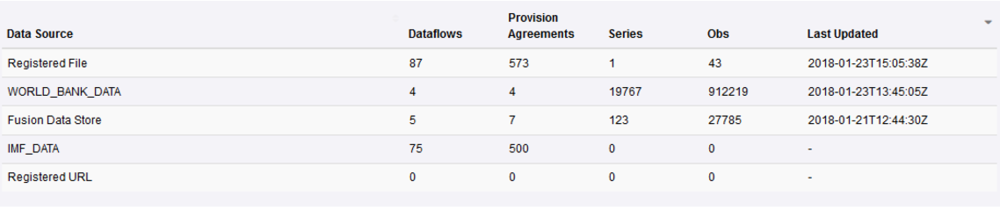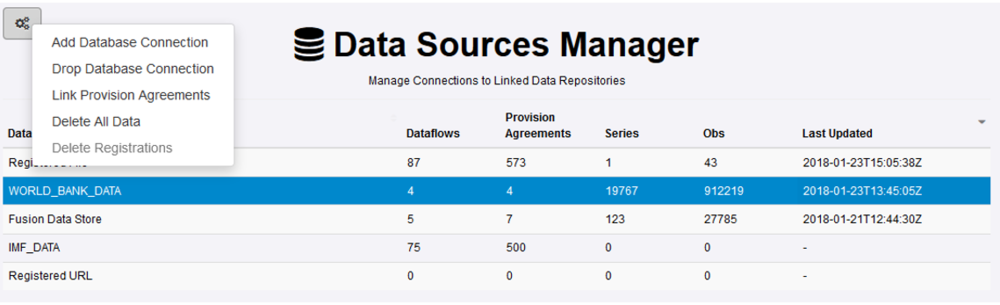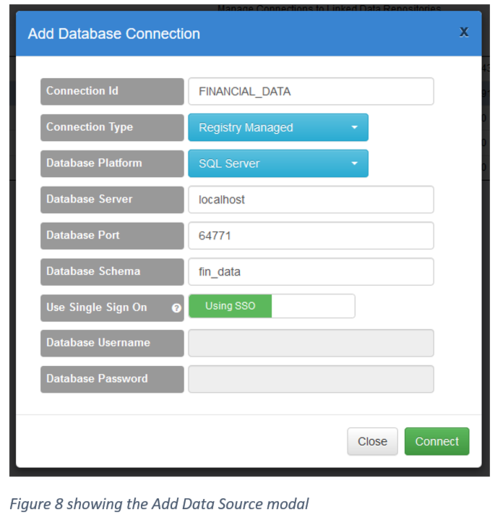Data Sources Manager
Data Sources Manager
Overview
The Data Sources Manager is accessed by an Admin user in the Fusion Registry Web Interface. The Data Sources Manager provides information on the data located in File, Web Service, and the Fusion Data store. In addition, it also provides the means to create a connection to both Registry Managed and External databases.
The Data Sources Manager provides an overview of all the available data sources in the Fusion Registry along with a count of how many Provision Agreements are linked to the data source and a total count of available Series and Observations over all the Provision Agreements. The Data Sources Manager provides the means to bulk add or remove the connection of Provision Agreements to Data Stores. Individual Series or Observations can be deleted from Registry Managed data stores, external URLs can be deleted in bulk.
The remainder of this section describes the functionality of each of the actions in the image above.
Adding a New Database Connection
A database connection establishes a link to a Relational Database (MySQL, Oracle, SQL Server) for the purpose of exposing the data in a read only externally managed database, or creating a Registry Managed connection.
To create a new Database Connection, first click the Maintenance Button in the Data Sources Manager page as shown below.
Clicking on the Add button will open a form which must be completed to establish the database connection, this is shown in the image below.
The Connection Id is used entirely for identification purposes within the Registry itself, it must however contain no spaces and only consist of alphanumeric characters and underscores. The Connection Type refers to if the database connection is for the purpose of a Registry Managed database or an Externally Managed database. If it is Registry Managed then database tables are built on demand as data are loaded. If it is Externally Managed then database tables are expected to exist for any Provision Agreement which is linked to the Data Store.
The remainder of the form is used to establish the connection to the database. Single Sign On (SSO) is supported for SQL Server databases. SSO uses the authentication credentials of the user who launched the Tomcat server to authenticate with the SQL Server database. The Setup Guide provides more information about how to configure the Fusion Registry for SSO support.