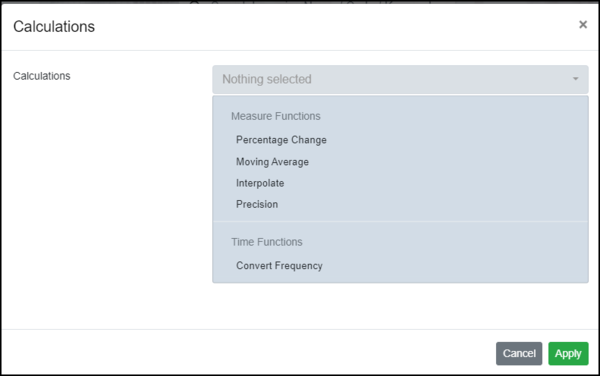Data Browser Calculations
Jump to navigation
Jump to search
Overview
The Calculations Button ![]() is available on the Table and Time Series Charts toolbar and is also one of the Export Data features for certain formats.
is available on the Table and Time Series Charts toolbar and is also one of the Export Data features for certain formats.
Clicking on the the button will display the options available.
One or more options can be chosen.
Note - certain options work with a Frequency dimension and if the system does not find a dimension for Frequency in the associated Data Structure, you will be presented with a list of dimensions enabling you to nominate a substitute.
Options
Table Chart
Using External Trade which is available from the demo site adding a function such as % change will have the effect of adding another column as shown in the example below.