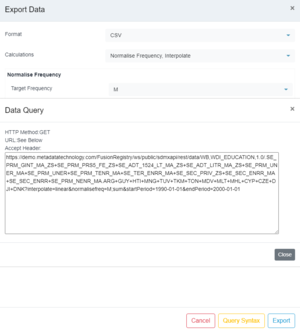FXLDataUrl()
Revision as of 04:28, 22 July 2024 by Vmurrell (talk | contribs) (Vmurrell moved page =FXLDataUrl() to FXLDataUrl() without leaving a redirect: looks better)
By default ƒx =FXLDataUrl() returns a horizontal time-series dataset. Time is the dimension at observation by default resulting in one series per row with time periods spanning the columns. A different dimension at observation can be chosen by adding a REST argument to the URL - refer to the guidance below.
Use Case
This version of the function is designed primarily for use cases where a data query URL is generated by a data discovery tool, for example:
- The Fusion Registry REST Web Service query builder
- The Fusion Data Browser Export Data Query Syntax function
Syntax
=FXLDataUrl( Url , [MaxSeries] )
| Argument | Description | Examples | Required? | |
|---|---|---|---|---|
| 1 | Url | A complete and fully-formed SDMX data query URL | https://demo.metadatatechnology.com/FusionRegistry/ws/public/sdmxapi/rest/data/ECB,EXR,1.0/A.CAD+HUF+INR...E?round=2&labels=id | Mandatory |
| 2 | MaxSeries | The maximum number of series to return | 1000 | Optional Defaults to 100 series |