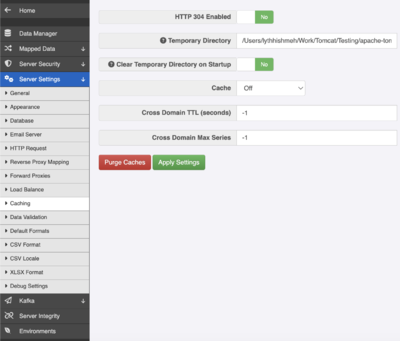Temporary Files
Temporary Files
Fusion Registry creates and uses temporary files for its operation. These files are created during the process of loading, conversion, and general manipulation of structures and data in the registry. These files are created because the buffers in the Registry that manipulate structures and data overflow to disk when the amount of storage per buffer exceeds 30 Megabytes in size. These files are created in Apache Tomcat's temp directory by default, but this location can be modified either by changing the java.tmp key in Fusion Registry' properties file (see: https://wiki.sdmxcloud.org/Registry_Properties_File) or by going to Admin -> Server Settings -> Caching and then changing the 'Temporary Directory' setting to the desired value.
The files are usually named tmpFile*random number here*sdmxsource_tmp.
Temporary Files Lifetime
All temporary files have a maximum lifetime of 15 minutes once Fusion Registry is no longer using them. The files are normally deleted after this and users should not be attempting to delete them manually. This could lead to errors in RFS if successful. If temporary files persist for longer than this, it indicates that either the Registry is still processing them, if the files contain an exceptionally large amount of data of structures, or that RFS has failed to release the lock on those files after being done with them. This should not normally occur, but if it does, the optimal approach is to report this issue to customer support, stop the Registry, then attempt to delete them before restarting. It's worth noting that RFS can automatically delete these files on start-up if the correct setting is enabled (Admin -> Server Settings -> Caching, Clear Temporary Directory on Startup).