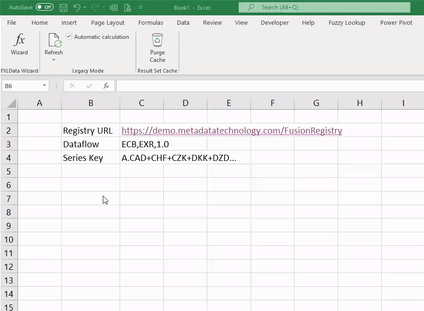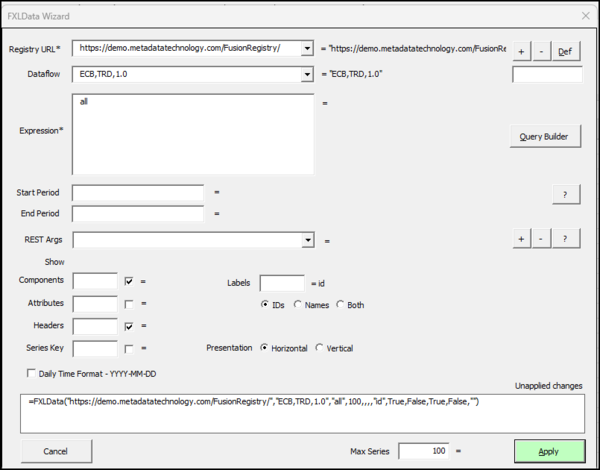Difference between revisions of "Overview FXLData"
Jump to navigation
Jump to search
| Line 1: | Line 1: | ||
__NOTOC__ | __NOTOC__ | ||
| − | An Excel add-in providing a collection of functions for retrieving statistical data from a Fusion Registry directly into a worksheet</span> | + | An Excel add-in providing a collection of functions for retrieving statistical data from a Fusion Registry directly into a worksheet</span> |
| − | These work in the same way normal as normal single-cell | + | The FXLData family of functions are Excel ''array formulas''. |
| + | |||
| + | These work in the same way normal as normal single-cell functions such as =SUM() and =STDEV() with the exception that the result is an ''array'' of series and observation values spanning a range of rows and columns. | ||
Microsoft's [https://support.microsoft.com/en-us/office/guidelines-and-examples-of-array-formulas-7d94a64e-3ff3-4686-9372-ecfd5caa57c7 documentation] provides general information on how to work with array formulas in Excel. | Microsoft's [https://support.microsoft.com/en-us/office/guidelines-and-examples-of-array-formulas-7d94a64e-3ff3-4686-9372-ecfd5caa57c7 documentation] provides general information on how to work with array formulas in Excel. | ||
[[File:Fxldata animation.gif]] | [[File:Fxldata animation.gif]] | ||
| + | |||
| + | In addition to the Parameterised functions a Data Wizard is available as an Excel Ribbon Tool for interactively building and editing FXLData functions and comes as part of the addin. | ||
| + | |||
| + | [[File:Wizard Version R1.0.png|Wizard - July 2004|600px]] | ||
Revision as of 07:24, 18 July 2024
An Excel add-in providing a collection of functions for retrieving statistical data from a Fusion Registry directly into a worksheet
The FXLData family of functions are Excel array formulas.
These work in the same way normal as normal single-cell functions such as =SUM() and =STDEV() with the exception that the result is an array of series and observation values spanning a range of rows and columns.
Microsoft's documentation provides general information on how to work with array formulas in Excel.
In addition to the Parameterised functions a Data Wizard is available as an Excel Ribbon Tool for interactively building and editing FXLData functions and comes as part of the addin.