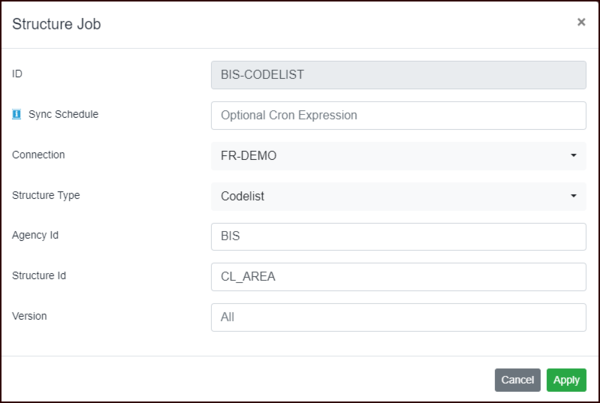Difference between revisions of "Structure Jobs (DP)"
Jump to navigation
Jump to search
| Line 2: | Line 2: | ||
== Overview == | == Overview == | ||
You can use Fusion Portal to obtain structures. As with data jobs, you can set up a regular synchronisation schedule using a Cron expression. | You can use Fusion Portal to obtain structures. As with data jobs, you can set up a regular synchronisation schedule using a Cron expression. | ||
| + | |||
| + | '''Example''': | ||
| + | |||
| + | [[File:Structure Job Example.png|600px]]<br> | ||
{| class="wikitable" | {| class="wikitable" | ||
| Line 20: | Line 24: | ||
| Version || The default is all, to just have a specific version, enter the number here. | | Version || The default is all, to just have a specific version, enter the number here. | ||
|} | |} | ||
| − | |||
| − | |||
| − | |||
| − | |||
Revision as of 07:41, 17 August 2023
Overview
You can use Fusion Portal to obtain structures. As with data jobs, you can set up a regular synchronisation schedule using a Cron expression.
Example:
| ID | Each Job must have an unique ID, a maximum of 20 Characters are allowed. |
| Sync Schedule | Optional Cron expression to automate the execution of this job against a schedule.
Click Here for help building an expression. |
| Connection | Select which connection you want to use for the Job. |
| Structure Type | You can use this selection list to chose a specific type of structure. |
| Agency id | You can further refine which structures you want by entering the Agency Id. |
| Structure ID | In this example, I just want one Codelist so have shown the codelist ID. |
| Version | The default is all, to just have a specific version, enter the number here. |