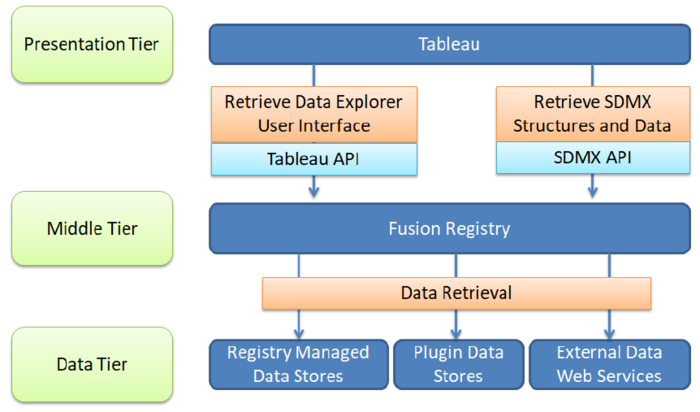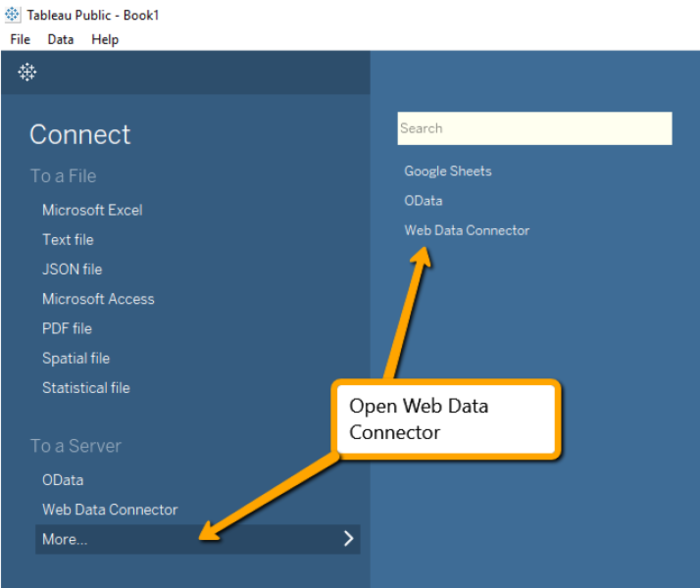Difference between revisions of "Tableau Connector"
(Created page with "Category:Functions It is possible to connect [https://www.tableau.com/ Tableau] to the data web services of the Fusion Registry and Fusion_Edge_Serve...") |
|||
| Line 1: | Line 1: | ||
[[Category:Functions]] | [[Category:Functions]] | ||
| + | =Overview= | ||
It is possible to connect [https://www.tableau.com/ Tableau] to the data web services of the [[Fusion_Registry|Fusion Registry]] and [[Fusion_Edge_Server|Fusion Edge Server]]. The connection makes use of Tableau's [https://help.tableau.com/current/pro/desktop/en-us/examples_web_data_connector.htm Web Data Connector] framwork, which enables the Fusion software to integrate seamlessly as a datasource. | It is possible to connect [https://www.tableau.com/ Tableau] to the data web services of the [[Fusion_Registry|Fusion Registry]] and [[Fusion_Edge_Server|Fusion Edge Server]]. The connection makes use of Tableau's [https://help.tableau.com/current/pro/desktop/en-us/examples_web_data_connector.htm Web Data Connector] framwork, which enables the Fusion software to integrate seamlessly as a datasource. | ||
| Line 5: | Line 6: | ||
[[File:Tableau-architecture.png|700px]] | [[File:Tableau-architecture.png|700px]] | ||
| + | |||
| + | =Connecting Tableau to the Fusion Registry= | ||
| + | These steps work for both the commercial version of Tableau, as well as the free to use public version, both available from the Tableau website. | ||
| + | [[File:Tableau-wdc.png|700px|thumb]] | ||
| + | |||
| + | After opening Tableau connect to a Server, choosing the Web Data Connector. If this option is not shown in the left hand navigation bar, click ‘More…’ to show the option in the right hand window, as shown below. | ||
Revision as of 11:34, 30 March 2020
Overview
It is possible to connect Tableau to the data web services of the Fusion Registry and Fusion Edge Server. The connection makes use of Tableau's Web Data Connector framwork, which enables the Fusion software to integrate seamlessly as a datasource.
The following image shows the high level architecture, where Tableau is acting as the presentation tier, enabling users to view, tabulate, graph and analyse data. The Fusion Registry provides Tableau an API for data retrieval, where ultimately the data will live in one or more data stores, which may have varying types.
Connecting Tableau to the Fusion Registry
These steps work for both the commercial version of Tableau, as well as the free to use public version, both available from the Tableau website.
After opening Tableau connect to a Server, choosing the Web Data Connector. If this option is not shown in the left hand navigation bar, click ‘More…’ to show the option in the right hand window, as shown below.