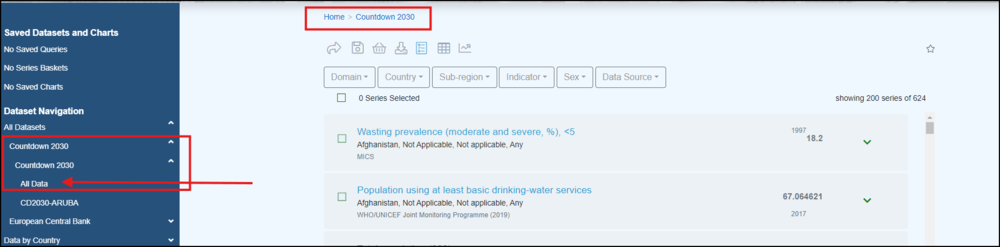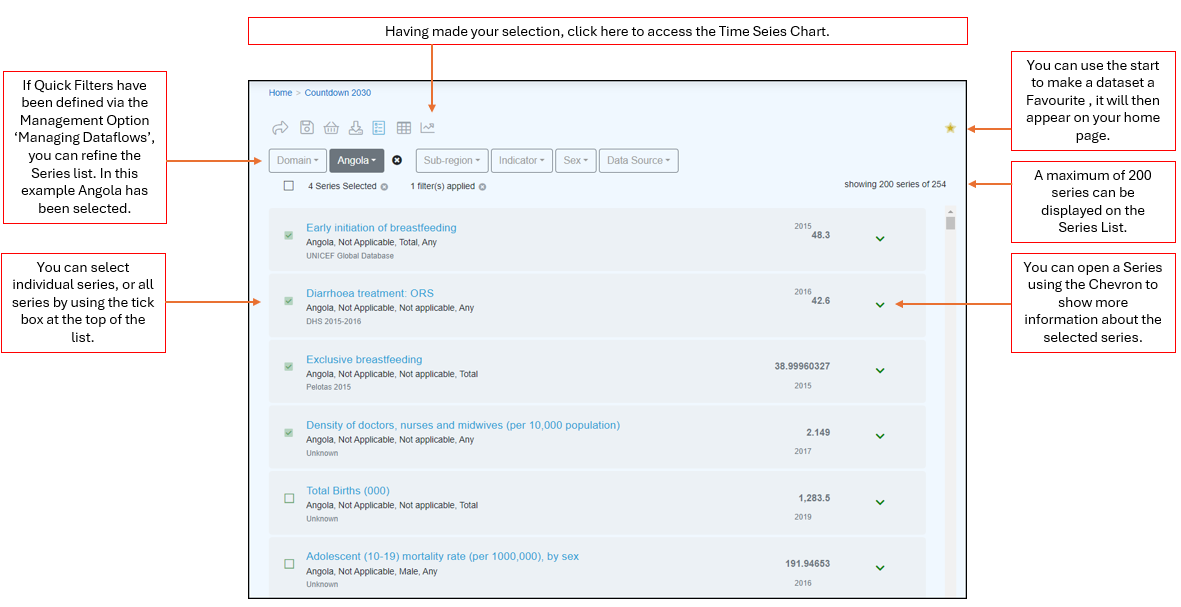Difference between revisions of "Data Browser Time Series Chart"
Jump to navigation
Jump to search
(→Overview) |
|||
| Line 3: | Line 3: | ||
[[Category:FDB Functions]] | [[Category:FDB Functions]] | ||
==Overview== | ==Overview== | ||
| − | |||
| − | |||
| − | |||
| − | |||
To access a Series Chart you need to open a Dataset in the Series List. | To access a Series Chart you need to open a Dataset in the Series List. | ||
Revision as of 01:03, 19 October 2024
Overview
To access a Series Chart you need to open a Dataset in the Series List.
The Series List allows you to define what is to be included in the Time Series Chart.
Once selected, the Time Series chart will open, the example below is for Example - External Trade - all periods
You can use the Dataset Period button to refine the period displayed.
You can use the Table filters to reline the data included in the Time Series Chart.
A full list of features available in the Time Series Chart can be found here. .