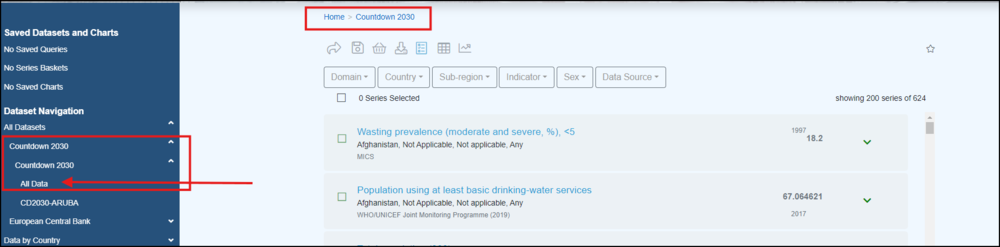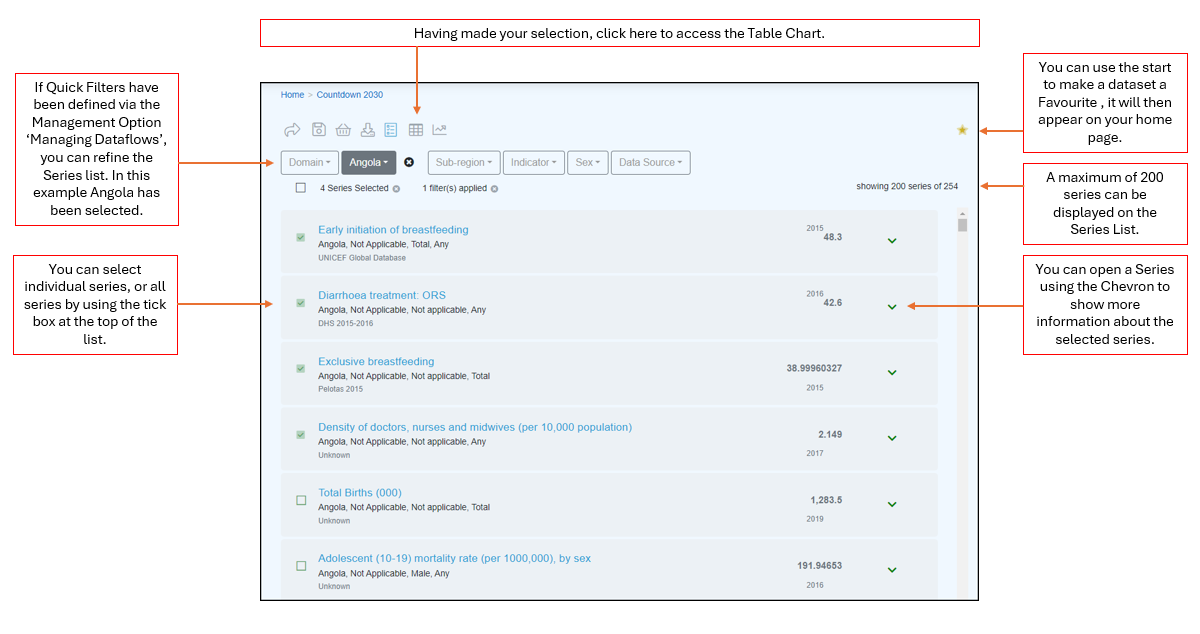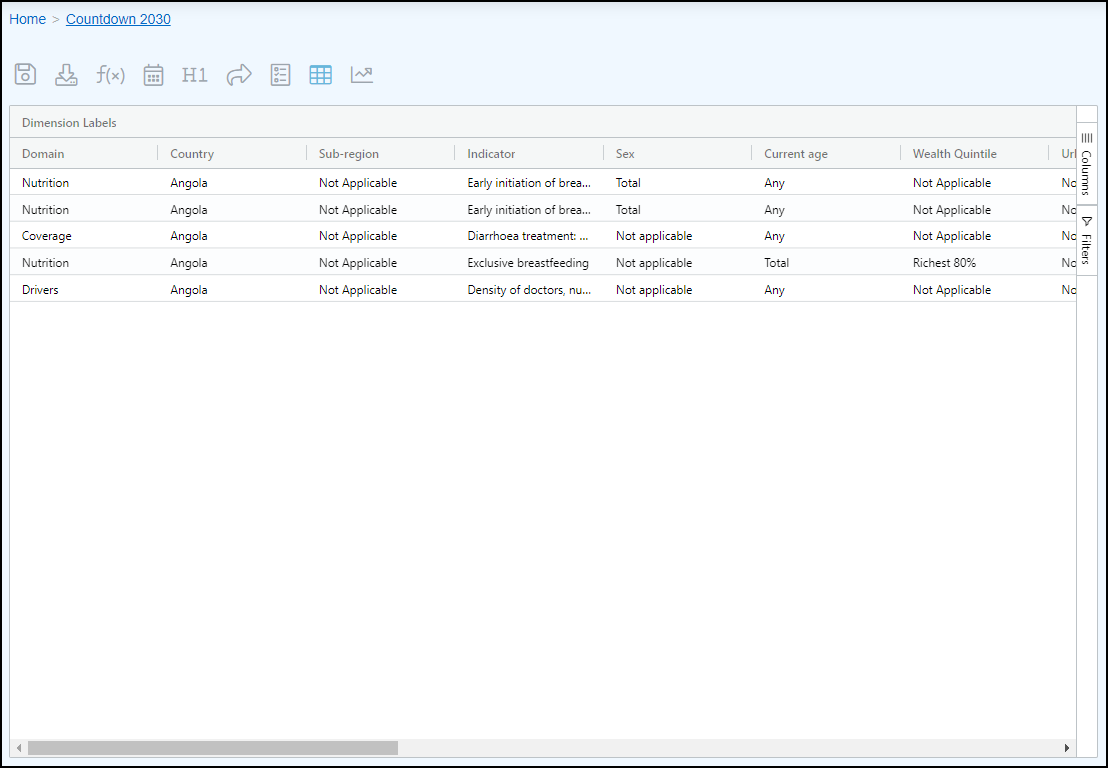Difference between revisions of "Data Browser Table Chart"
Jump to navigation
Jump to search
(→Overview) |
|||
| Line 16: | Line 16: | ||
| − | [[File:FDB-Table-Chart2.png| | + | [[File:FDB-Table-Chart2.png|1200px]] |
| + | |||
| + | |||
| + | ==Toolbar== | ||
| + | The functions available from the Toolbar are detailed [[A_beginners_guide_to_Fusion_Data_Browser#Functions_available|in this article]]. | ||
Revision as of 02:12, 17 October 2024
Overview
To access a Table Chart you need to open a Dataset in the Series List.
The Series List allows you to define what is to be included in the Table Chart.
Having clicked the Table button, it will open as shown in the example below.
Toolbar
The functions available from the Toolbar are detailed in this article.