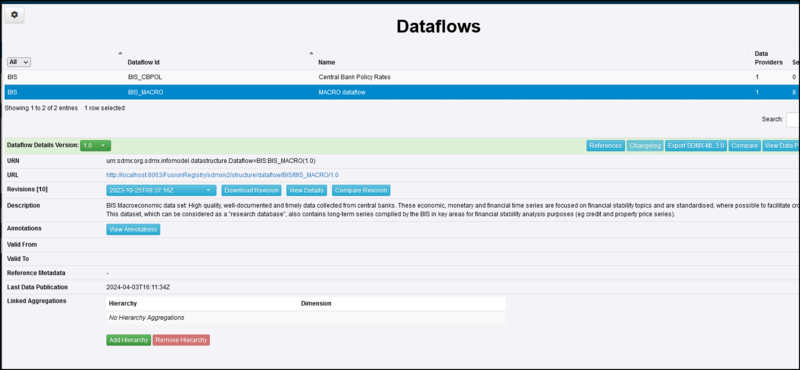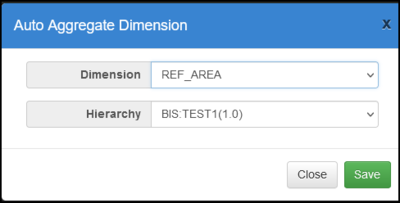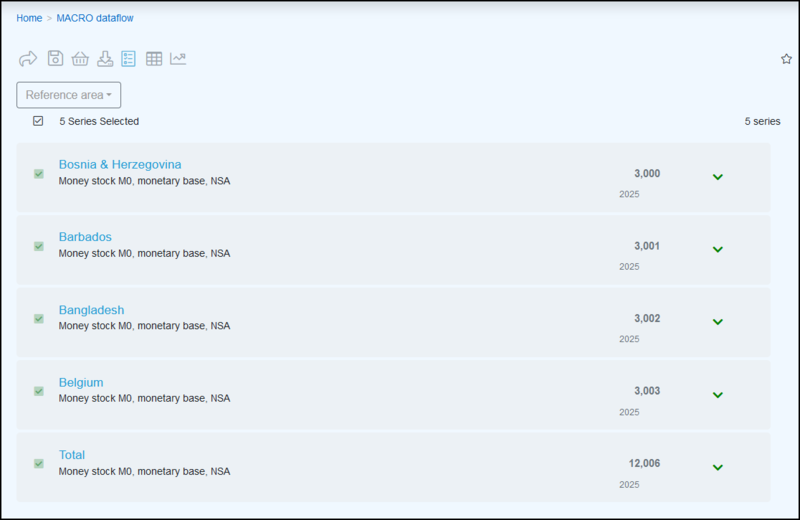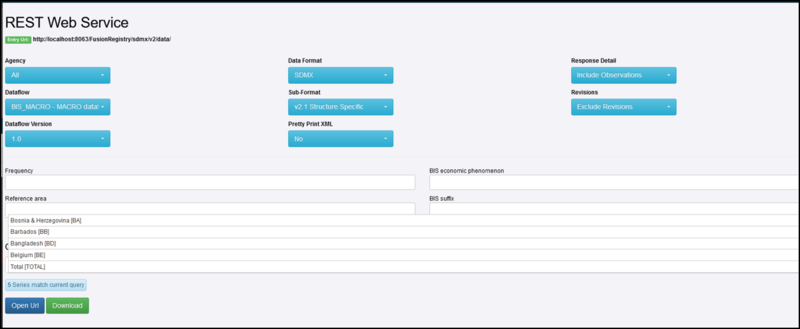Difference between revisions of "Auto Aggregate items using hierarchies"
Jump to navigation
Jump to search
(→Overview) |
|||
| Line 3: | Line 3: | ||
Auto Aggregation changes the result of a data query as see in Fusion Data Browser or via Webservices. | Auto Aggregation changes the result of a data query as see in Fusion Data Browser or via Webservices. | ||
| − | To use the Hierarchy feature, first you must create a hierarchy using the appropriate codes. [[Hierarchies | | + | To use the Hierarchy feature, first you must create a hierarchy using the appropriate codes. [[Hierarchies | Read more about creating a Hierarchy in this article.]] |
Next, link the hierarchy to a dataflow and using the Aggregation area. | Next, link the hierarchy to a dataflow and using the Aggregation area. | ||
Latest revision as of 08:49, 3 April 2024
Overview
Auto Aggregation changes the result of a data query as see in Fusion Data Browser or via Webservices.
To use the Hierarchy feature, first you must create a hierarchy using the appropriate codes. Read more about creating a Hierarchy in this article.
Next, link the hierarchy to a dataflow and using the Aggregation area.
Use the Add Hierarchy button to select which Dimension and which Hierarchy is to be used.
To see the effect of the Auto Aggregation:
- Fusion Data Browser will display the individual items along with a Total.
- When querying the data, the Total is available along with all the individual items which make up the total.