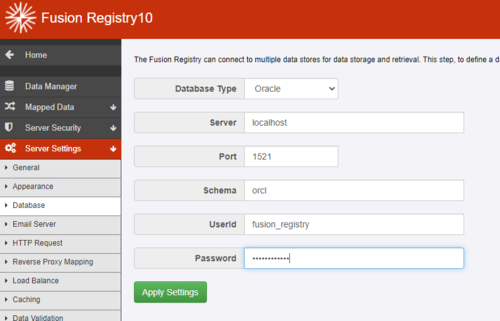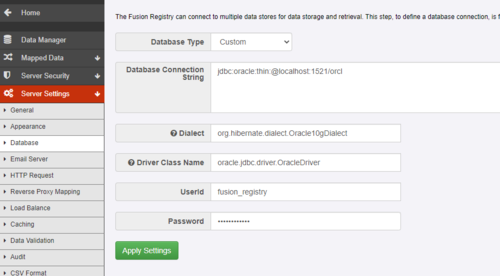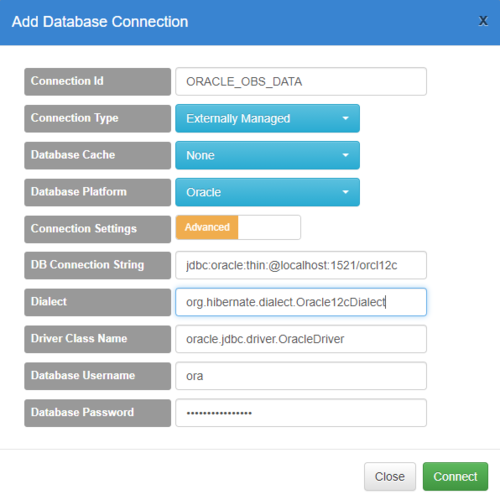Difference between revisions of "Oracle database connection"
(→Configuring an Oracle Data Source) |
(→Configuring the Oracle Database Connection) |
||
| Line 47: | Line 47: | ||
====Advanced Configuration==== | ====Advanced Configuration==== | ||
[[File:OracleDataSourceAdvanced.PNG|500px]] | [[File:OracleDataSourceAdvanced.PNG|500px]] | ||
| + | Connection Id: A unique ID for the connection [A-Za-z0-9_] | ||
| + | Connection Type: Externally Managed | ||
| + | Connection Settings: Advanced | ||
| + | DB Connection String: jdbc:oracle:thin:<hostname>:<port>/<service name> | ||
| + | Other options can be added to the Connection String is required - refer to the Oracle JDBC documentation for details | ||
| + | Dialect: org.hibernate.dialect.Oracle10gDialect or org.hibernate.dialect.Oracle12cDialect | ||
| + | Driver Class Name: oracle.jdbc.driver.OracleDriver | ||
| + | Database Username: The id of a pre-existing Oracle user with sufficient privileges to create and delete tables, and insert, update and delete data | ||
| + | Database Password: The password for the Oracle UserId | ||
Revision as of 10:49, 14 January 2021
Contents
Overview
Fusion Registry Core supports Oracle for both its main operating database and as an Externally Managed Data Source.
![]() Oracle is not supported as a Registry Managed Data Source.
Oracle is not supported as a Registry Managed Data Source.
Oracle 11g, 12c, 18c and 19c are supported.
JDBC Drivers
Fusion software does not ship with the Oracle JDBC drivers for licensing reasons. The correct driver for your Oracle database release and Java version can be downloaded from Oracle.
In general, use ojdbc8.jar for Java 8,9 or 11, and ojdbc10.jar for Java 10.
Installing the JDBC Driver
The driver jar needs to be copied to a suitable location on the machine running Fusion Registry. For instance:
c:\oracle\ojdbc8.jar
And needs to be explicitly added to the CLASSPATH. In Tomcat, this can be done in the Tomcat setenv file.
Configuring the Oracle Database Connection
Operating Database
Configure the operating database connection either on first install of the Fusion Registry Core webapp, or in service when to need to change to a different database.
Simple Configuration
Database Type: Oracle Server: The hostname or IP address of the Oracle database server Port: The Oracle service port number - usually 1521 Schema: The Oracle 'service name' UserId: The id of a pre-existing Oracle user with sufficient privileges to create and delete tables, and insert, update and delete data Password: The password for the Oracle UserId
Advanced Configuration
The advanced configuration option provides additional control over the connection by allowing an explicit Connection String to be defined.
Database Type: Custom
Database Connection String: jdbc:oracle:thin:<hostname>:<port>/<service name>
Other options can be added to the Connection String is required - refer to the Oracle JDBC documentation for details
Dialect: org.hibernate.dialect.Oracle10gDialect or org.hibernate.dialect.Oracle12cDialect
Driver Class Name: oracle.jdbc.driver.OracleDriver
UserId: The id of a pre-existing Oracle user with sufficient privileges to create and delete tables, and insert, update and delete data
Password: The password for the Oracle UserId
Configuring an Externally Managed Oracle Data Source
Data Sources are configured in the Data Sources Manager - choose 'Data Manager' from the left-hand menu bar.
Advanced Configuration
Connection Id: A unique ID for the connection [A-Za-z0-9_]
Connection Type: Externally Managed
Connection Settings: Advanced
DB Connection String: jdbc:oracle:thin:<hostname>:<port>/<service name>
Other options can be added to the Connection String is required - refer to the Oracle JDBC documentation for details
Dialect: org.hibernate.dialect.Oracle10gDialect or org.hibernate.dialect.Oracle12cDialect
Driver Class Name: oracle.jdbc.driver.OracleDriver
Database Username: The id of a pre-existing Oracle user with sufficient privileges to create and delete tables, and insert, update and delete data
Database Password: The password for the Oracle UserId