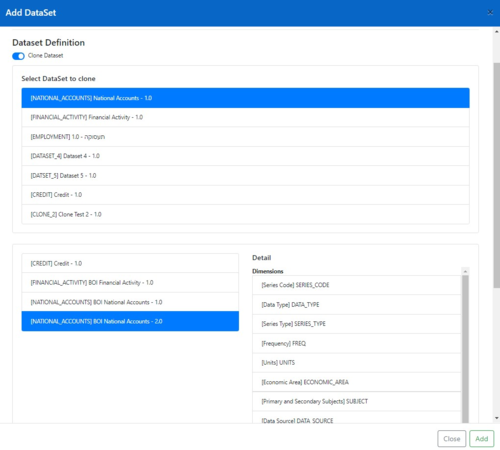Difference between revisions of "Clone a Dataset – Fusion Data Mapper"
(Created page with "== Clone a Dataset – Fusion Data Mapper== Category:Data Mapping Category:Fusion Data Mapper Clone a dataset to create a copy of an existing dataset. Use cases: *...") |
(→Clone a Dataset – Fusion Data Mapper) |
||
| (4 intermediate revisions by 2 users not shown) | |||
| Line 1: | Line 1: | ||
| + | [[Category:Fusion Data Mapper]] | ||
== Clone a Dataset – Fusion Data Mapper== | == Clone a Dataset – Fusion Data Mapper== | ||
| − | |||
| − | |||
| − | |||
Clone a dataset to create a copy of an existing dataset. | Clone a dataset to create a copy of an existing dataset. | ||
| Line 12: | Line 10: | ||
All of the series in the existing dataset are copied to the clone. | All of the series in the existing dataset are copied to the clone. | ||
| − | Where a dimension or attribute appears in both the original and clone datasets, the metadata values are copied. However, default values are used where a new dimension or mandatory attribute appears only in the clone dataset. [[ | + | Where a dimension or attribute appears in both the original and clone datasets, the metadata values are copied. However, default values are used where a new dimension or mandatory attribute appears only in the clone dataset. [[Default Code Values – Fusion Data Mapper|Default Code Values]] explains how to define and manage default values. |
'''Clone Dataset - Prerequisites''' | '''Clone Dataset - Prerequisites''' | ||
| Line 30: | Line 28: | ||
'''Clone Dataset – Procedure''' | '''Clone Dataset – Procedure''' | ||
| − | The procedure for cloning a dataset is the same as that explained in [[ | + | The procedure for cloning a dataset is the same as that explained in [[Add a Mapped Dataset – Fusion Data Mapper|How to Add a Mapped Dataset]], with the following exceptions: |
| − | ::[[File:SS4. | + | ::[[File:SS4.png|frameless|500px|''Cloning a dataset'']] |
| Line 38: | Line 36: | ||
#Choose a dataset to clone from – a list of existing datasets in the Structure Set is shown. | #Choose a dataset to clone from – a list of existing datasets in the Structure Set is shown. | ||
#Choose the Data Structure (DSD) for the new cloned dataset. | #Choose the Data Structure (DSD) for the new cloned dataset. | ||
| − | In the example shown | + | In the example shown, a clone is being made of the NATIONAL_ACCOUNTS dataset. A new DSD has been created called NATIONAL_ACCOUNTS Version 2.0 which adds new dimensions. |
'''Use Case – Add a dimension to a dataset using the Clone Method''' | '''Use Case – Add a dimension to a dataset using the Clone Method''' | ||
| Line 47: | Line 45: | ||
#Using the Fusion Data Mapper, add a new dataset choosing the Clone Dataset option. Choose the existing dataset as the one to clone, and the newly created DSD. The procedure for this is explained below. | #Using the Fusion Data Mapper, add a new dataset choosing the Clone Dataset option. Choose the existing dataset as the one to clone, and the newly created DSD. The procedure for this is explained below. | ||
#The new dataset will be created by copying all of the series and their metadata values to the cloned dataset. The new dimension will have the default value for every series. | #The new dataset will be created by copying all of the series and their metadata values to the cloned dataset. The new dimension will have the default value for every series. | ||
| − | #Change the values for the new dimension as required. [[ | + | #Change the values for the new dimension as required. [[Maintaining Metadata Values on Series Interactively using the Web Interface – Fusion Data Mapper|Maintaining Metadata Values on Series Interactively using the Web Interface]] explains how to do this interactively using the web user interface. Alternatively, export the mappings to Excel, make the necessary changes and import the results – this is explained in [[Bulk Maintenance of Metadata Values using Excel Import / Export – Fusion Data Mapper|Bulk Maintenance of Metadata Values using Excel Import / Export]]. |
#Save the mapping for the new dataset. | #Save the mapping for the new dataset. | ||
Latest revision as of 01:11, 13 November 2025
Clone a Dataset – Fusion Data Mapper
Clone a dataset to create a copy of an existing dataset.
Use cases:
- Creating a copy of a dataset with the same dimensionality for experimentation or other purposes
- Creating a copy of a dataset with completely different dimensionality
- Adding or removing selected dimensions from a dataset
All of the series in the existing dataset are copied to the clone.
Where a dimension or attribute appears in both the original and clone datasets, the metadata values are copied. However, default values are used where a new dimension or mandatory attribute appears only in the clone dataset. Default Code Values explains how to define and manage default values.
Clone Dataset - Prerequisites
- The DSD that you plan to use for the dataset must already exist. DSDs and their associated structures can be created and managed using the Fusion Registry Administration User Interface.
- The Source Dataset that contains the unmapped time series observations. The Source Dataset is an SDMX Dataflow created by a System Administrator that provides access to the Time Series Database observation data.
Clone Dataset - Required Roles and Privileges
To add a mapped dataset, the user must be a member of the Agency that owns the SDMX Structure Set, or a member of a parent Agency if a hierarchical agency structure is in place.
Once created, the SDMX Dataflow Map which represents the dataset will be owned by the same Agency as the SDMX Structure Set to which it belongs. Any subsequent changes to the dataset can only be performed by users who are a member of that Agency. Changes include:
- Removing the dataset
- Adding and removing series
- Maintaining the metadata values on series
Clone Dataset – Procedure
The procedure for cloning a dataset is the same as that explained in How to Add a Mapped Dataset, with the following exceptions:
- Choose the Clone Dataset option
- Choose a dataset to clone from – a list of existing datasets in the Structure Set is shown.
- Choose the Data Structure (DSD) for the new cloned dataset.
In the example shown, a clone is being made of the NATIONAL_ACCOUNTS dataset. A new DSD has been created called NATIONAL_ACCOUNTS Version 2.0 which adds new dimensions.
Use Case – Add a dimension to a dataset using the Clone Method
- Using the Fusion Registry Administration Interface, create a new DSD based on the original but including the new dimension. Either save the DSD with a new ID, or use the same ID with a different version number. For instance:
- Original: NATIONAL_ACCOUNTS version 1.0
- New: NATIONAL_ACCOUNTS version 2.0
- or: NEW_NATIONAL_ACCOUNTS version 1.0
- Using the Fusion Data Mapper, add a new dataset choosing the Clone Dataset option. Choose the existing dataset as the one to clone, and the newly created DSD. The procedure for this is explained below.
- The new dataset will be created by copying all of the series and their metadata values to the cloned dataset. The new dimension will have the default value for every series.
- Change the values for the new dimension as required. Maintaining Metadata Values on Series Interactively using the Web Interface explains how to do this interactively using the web user interface. Alternatively, export the mappings to Excel, make the necessary changes and import the results – this is explained in Bulk Maintenance of Metadata Values using Excel Import / Export.
- Save the mapping for the new dataset.