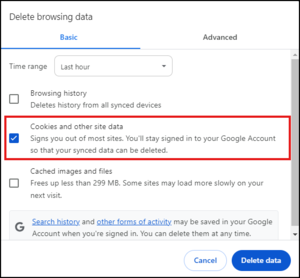Difference between revisions of "Data Browser - Saved User Data"
(→Bulk Deletion) |
(→Bulk Deletion) |
||
| Line 15: | Line 15: | ||
= Bulk Deletion= | = Bulk Deletion= | ||
| − | Is is possible to remove all saved (local) Queries, Charts and Series Baskets. | + | Is is possible to remove all saved (local) Queries, Charts and Series Baskets. The example below shows how to do this in Chrome. |
[[File:FDB-Recent-Activity-clear.png|300px]] | [[File:FDB-Recent-Activity-clear.png|300px]] | ||
Revision as of 03:47, 14 October 2024
Overview
The Fusion Data Browser makes use of the web browser's local storage in order to store state, such as recently visited datasets, saved queries and charts, and series baskets. As the information is stored in the data browsers local storage, there is no requirement for the user to log in, however they can only access their stored state if they are using the same computer and web browser that they saved the information against.
Save Charts
When a Chart is saved, the actual data is not stored, it is the knowledge of which series filters were applied to build the chart and the chart settings such as labels and layout. This information is used to rebuild the chart when a saved chart is re-built. The data to rebuild the chart is re-fetched from the server, this means if the underlying data is updated on the server, the data in the chart will reflect this when it is rebuilt.
Saved Queries
When a series query is saved, the underlying query is stored, not the series themselves. When the saved query is re-loaded, the series that match the filter criteria are re-fetched from the server, so if any new series have been loaded which match the query criteria or any previous series removed, then the result may differ from when the query was initially saved.
Series Basket
The Series Basket enables a user to store one or more series from multiple datasets, the stored information is the series short codes, so that when the basket is loaded, the series are re-populated from the server.
Bulk Deletion
Is is possible to remove all saved (local) Queries, Charts and Series Baskets. The example below shows how to do this in Chrome.
However, if you do this, the saved Queries, Charts and Series Baskets will also be deleted.