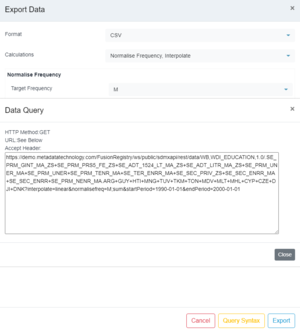Difference between revisions of "FXLDataUrlV()"
Jump to navigation
Jump to search
| Line 18: | Line 18: | ||
</nowiki> || style="background-color:pink;" |Mandatory | </nowiki> || style="background-color:pink;" |Mandatory | ||
|- | |- | ||
| − | | 2||MaxSeries || The maximum number of series to return || | + | | 2||MaxSeries || The maximum number of series to return || 20 || Optional<br>Defaults to 100 series |
|} | |} | ||
Revision as of 03:18, 5 August 2024
ƒx =FXLDataUrlV() returns a vertical dataset, one series per column with time spanning the rows. The dimension at observation cannot be changed, the REST argument, if set is ignored.
Use Case
This version of the function is designed primarily for use cases where a data query URL is generated by a data discovery tool, for example:
- The Fusion Registry REST Web Service query builder
- The Fusion Data Browser Export Data Query Syntax function
Syntax
=FXLDataUrlV( Url , [MaxSeries] )
| Argument | Description | Examples | Required? | |
|---|---|---|---|---|
| 1 | Url | A complete and fully-formed SDMX data query URL | =FXLDataUrlV("https://demo.metadatatechnology.com/FusionRegistry/ws/public/sdmxapi/rest/data/ECB,EXR,1.0/A.CAD+HUF+INR...E?round=2&labels=id",20) | Mandatory |
| 2 | MaxSeries | The maximum number of series to return | 20 | Optional Defaults to 100 series |