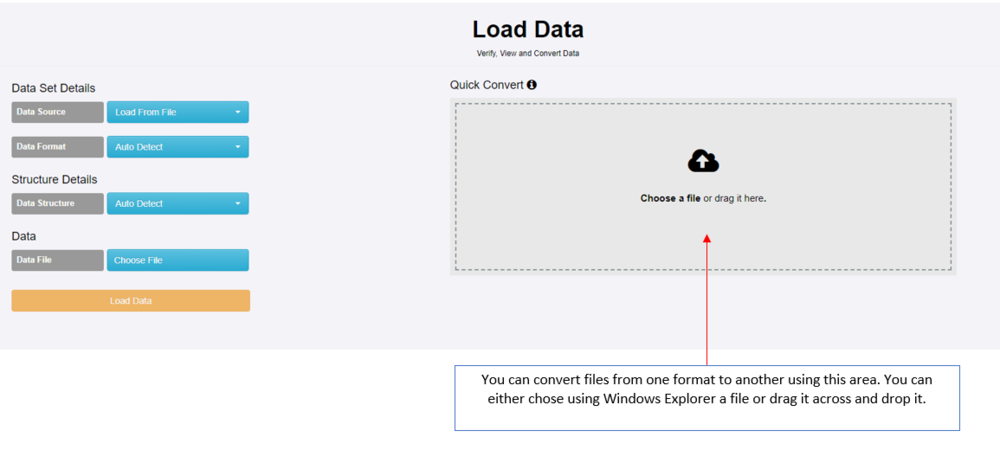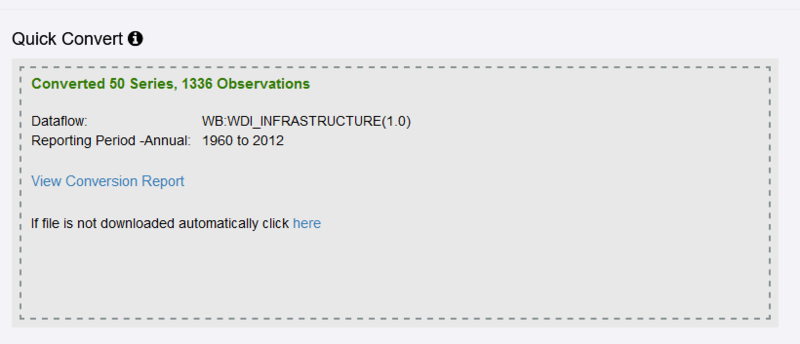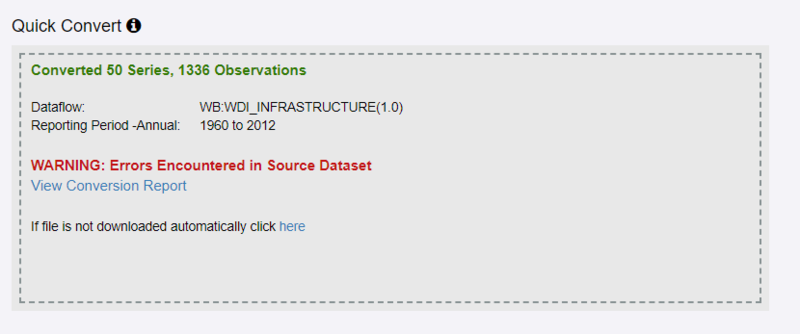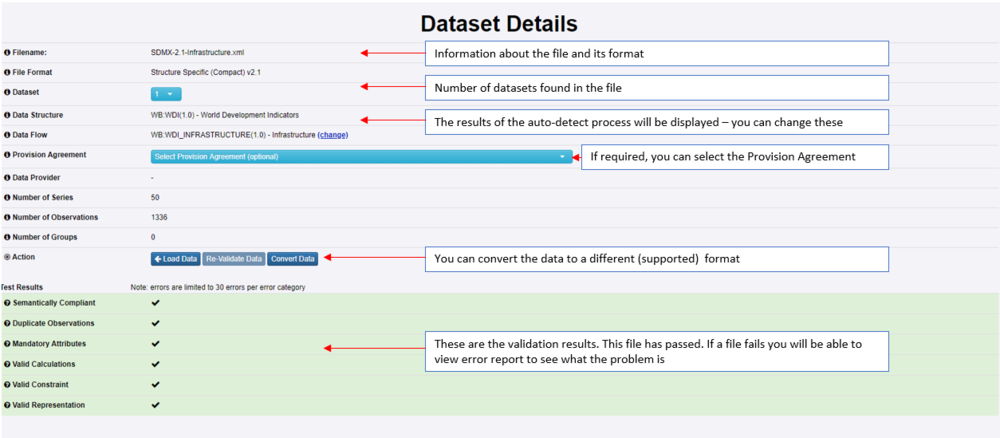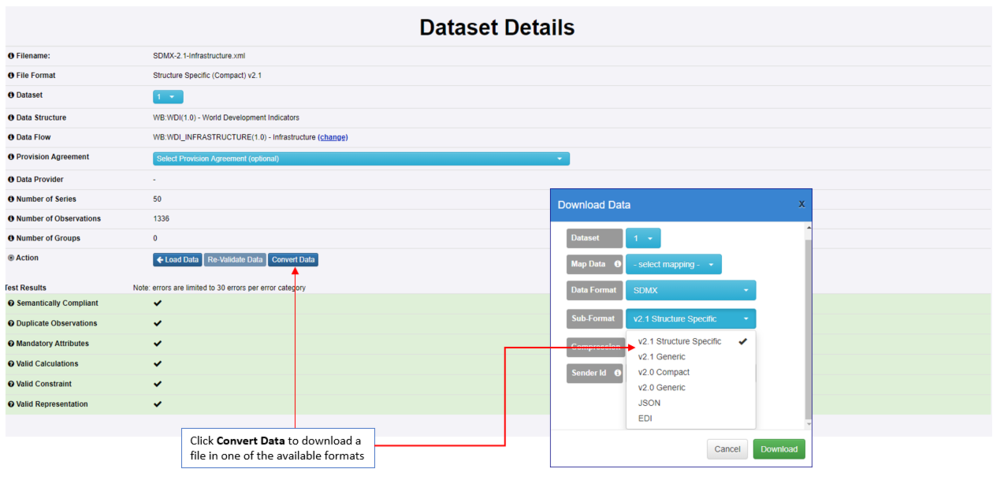Difference between revisions of "Convert data between SDMX formats"
(→Load Data UI Page) |
|||
| (4 intermediate revisions by 2 users not shown) | |||
| Line 18: | Line 18: | ||
'''Formats which can be converted to SDMX 2.1 are:''' | '''Formats which can be converted to SDMX 2.1 are:''' | ||
* SDMX-V2.0-Compact | * SDMX-V2.0-Compact | ||
| + | * SDMX-CSV | ||
* SDMX-EDI | * SDMX-EDI | ||
* SDMX-JSON | * SDMX-JSON | ||
* SDMX-V2.0-Generic | * SDMX-V2.0-Generic | ||
| − | The | + | The XML file will be validated and downloaded. |
If the validation was successful you will be advised as shown below. | If the validation was successful you will be advised as shown below. | ||
| Line 38: | Line 39: | ||
[[File:val6.PNG|1000px]]<br> | [[File:val6.PNG|1000px]]<br> | ||
| − | |||
==Converting from the Dataset Details Page== | ==Converting from the Dataset Details Page== | ||
Latest revision as of 04:14, 11 October 2023
Overview
In Fusion Registry there are two ways of converting data using the Graphical User Interface
Using Quick Convert
This option can be found by selecting Convert from the Data Menu as shown in the example below.
You can use this option to:
- Convert SDMX V2.1 datasets to Excel format
- Convert datasets to SDMX V2.1 Structure specific format
Formats which can be converted to SDMX 2.1 are:
- SDMX-V2.0-Compact
- SDMX-CSV
- SDMX-EDI
- SDMX-JSON
- SDMX-V2.0-Generic
The XML file will be validated and downloaded.
If the validation was successful you will be advised as shown below.
If unsuccessful you will be presented with an error message similar to that shown below.
In both scenarios, to see more detail you can click the link View Conversion Report which will take you to the Dataset Details page as shown below.
Converting from the Dataset Details Page
To use this option, select the file (or enter the url) and click Load Data to validate the data. You will be taken to the Dataset Details page as shown below.
Select the format you require and then click Download.