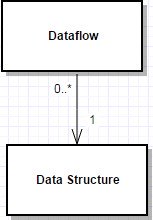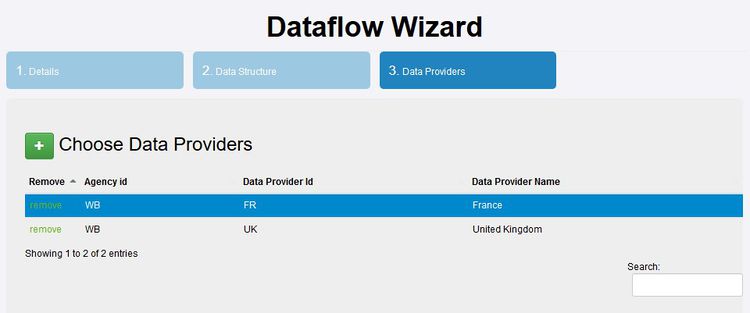Difference between revisions of "Dataflow - Structural Metadata Management"
| (5 intermediate revisions by 3 users not shown) | |||
| Line 2: | Line 2: | ||
[[Category:Structural Metadata]] | [[Category:Structural Metadata]] | ||
== Overview == | == Overview == | ||
| − | |||
| − | + | A Dataflow is a structure on which data is collected and disseminated. A Dataflow references a [[Data_Structure_Definition_(DSD)_-_Structural_Metadata_Management|Data Structure Definition]] (DSD) which is used as the underlying template to which the data must conform. | |
| + | ::[[File:Dataflow 1.jpg|frameless|300px]] | ||
| − | |||
| − | |||
| − | When viewing a Dataflow, it is the underlying DSD that is shown, however it is shown in the context of the Dataflow and therefore any additional restrictions which have been applied to the Dataflow (see section | + | |
| + | |||
| + | When viewing a Dataflow, it is the underlying DSD that is shown, however it is shown in the context of the Dataflow and therefore any additional restrictions which have been applied to the Dataflow (see section [[Reporting Constraints - Structural Metadata Management|Reporting Contraints]]) will be reflected in this view. | ||
== Dataflow Wizard == | == Dataflow Wizard == | ||
| Line 19: | Line 19: | ||
The second step requires the selection of the Data Structure Definition (DSD) the Dataflow will use. To select or modify the DSD selection click in the input field, this will open a list of available DSDs to select from. The details of the selected DSD are shown on this step. | The second step requires the selection of the Data Structure Definition (DSD) the Dataflow will use. To select or modify the DSD selection click in the input field, this will open a list of available DSDs to select from. The details of the selected DSD are shown on this step. | ||
| + | |||
| + | The third step is are optional and are only required if setting up a data collection environment. The information in these steps can be managed form the Provision Agreements page however for convenience the management is also included in the Dataflow Wizard. | ||
| + | |||
| + | The third step allows the user to define which Data Providers have permission to submit data for this Dataflow. The output of this step is to create a Provision Agreement for each Data Provider linked to this Dataflow. | ||
| + | |||
| + | |||
| + | ::[[File:Dataflow 2.jpg|frameless|750px]] | ||
| + | |||
| + | ::<small>''Figure 1 showing step 3 of the Dataflow Wizard – choose Data Providers for Dataflow''</small> | ||
| + | |||
| + | |||
| + | For more information about data stores, please refer to the Data Collection Management guide. | ||
Latest revision as of 06:54, 12 September 2023
Overview
A Dataflow is a structure on which data is collected and disseminated. A Dataflow references a Data Structure Definition (DSD) which is used as the underlying template to which the data must conform.
When viewing a Dataflow, it is the underlying DSD that is shown, however it is shown in the context of the Dataflow and therefore any additional restrictions which have been applied to the Dataflow (see section Reporting Contraints) will be reflected in this view.
Dataflow Wizard
The Dataflow Wizard includes the first generic step for information about the Dataflow.
The second step requires the selection of the Data Structure Definition (DSD) the Dataflow will use. To select or modify the DSD selection click in the input field, this will open a list of available DSDs to select from. The details of the selected DSD are shown on this step.
The third step is are optional and are only required if setting up a data collection environment. The information in these steps can be managed form the Provision Agreements page however for convenience the management is also included in the Dataflow Wizard.
The third step allows the user to define which Data Providers have permission to submit data for this Dataflow. The output of this step is to create a Provision Agreement for each Data Provider linked to this Dataflow.
- Figure 1 showing step 3 of the Dataflow Wizard – choose Data Providers for Dataflow
For more information about data stores, please refer to the Data Collection Management guide.