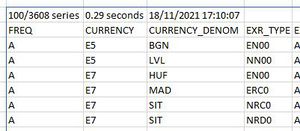Resultset Metrics - FXLData
Contents
Resultset Metrics
Metrics are shown in the first row of the result set if headers are enabled.
Series Count
100/3608 series
<base series retrieved>/<base series available> series
- <base series retrieved> is the number of base series retrieved before any calculated measures are added or aggregations performed.
- <base series available> is the total number of base series available for the query.
The effect of calculated measures
If the query includes calculated measures such as percentage change or moving average, the actual number of series retrieved will be higher than the reported base series. The actual number of series in the result set can generally be calculated as:
<base series retrieved> * (1 + <number of calculated measures>)
Note that this formula does not hold true when combining aggregations with calculated measures.
The effect of aggregations
Aggregations reduce the number of series retrieved due to the removal of one or more dimensions. Thus, the series retrieved will be lower than the reported base series.
Function Execution Time
0.29 seconds
<execution time> seconds
The actual time the function took to retrieve the data from the Fusion Registry and return the result set to Excel.
Resultset freshness timestamp
18/11/2021 17:10:07
<date time>
The date and time the resultset was last refreshed from the Fusion Registry data source.
Controlling when metrics are displayed
For parameterised functions (=FXLData() and =FXLDataV()), metrics are displayed when the IncludeHeader argument is TRUE. Set to FALSE to omit metrics.
For URL functions (=FXLDataUrl() and =FXLDataUrlV()), metrics are displayed if the REST API parameter excludeHeader=false. Set the parameter to excludeHeader=true to omit metrics.