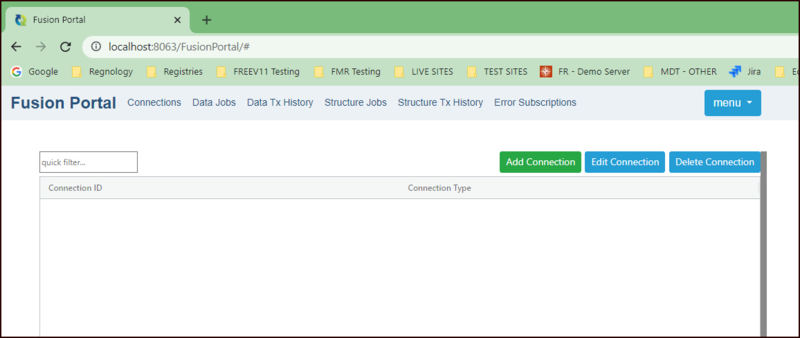Data Portal Install
To install the Data Portal, the recommended approach is to host the Fusion Portal on the same domain as your Fusion Registry, for example if your Registry is accessed via https://FusionRegistry.yourorg.com then the Portal could be accessed via https://FusionPortal.yourorg.com, this will eliminate any potential CORS issues.
If your Fusion Registry is hosted via Apache Tomcat, then you can simply copy and paste the Fusion Data Portal folder into the webapps folder of tomcat. Whatever your folder is called that has the Portal will be what goes in your URL of the web browser, for example Tomcat/webapps/FusionPortal will be accessed via http(s)//localhost:8080/FusionPortal. The Portal can be hosted on any server capable of hosting HTML and JavaScript, it does not need to be Apache Tomcat.
Installation Steps
- Copy the FusionPortal folder to your web application server (example Apache or Tomcat)
- Configure the Portal using a text editor or JSON editor such as Brackets
- Configure Fusion Security Manager to ensure the target audience is able to see appropriate datasets. More information
- Open your web browser, and enter the appropriate URL
Back to Fusion Portal Topics