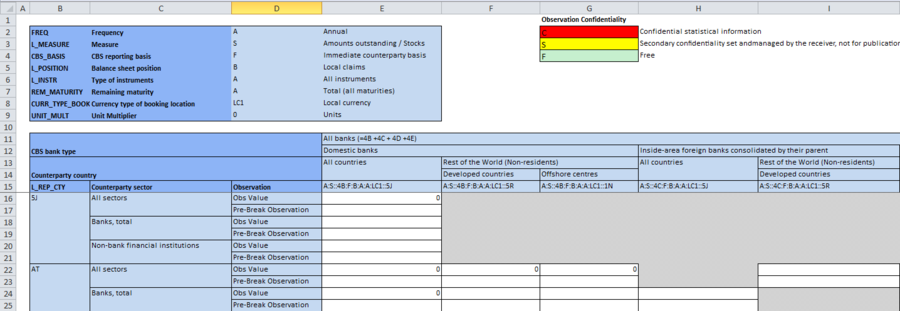Excel Reporting Template Data Format
Overview
The Reporting Template Data format is not an official SDMX format. It was developed by Metadata Technology initially as a format for data collection, simplifying the data reporting process by building an Excel workbook which prebuilds all the observation cells the Data Provider is expected to report. Fusion Registry version 10.2.0 and higher enables this same format to be used in data dissemination, by allowing a dataset to be queried in this format.
The Reporting Template Data format differs from all the other data formats as there is no set layout. The layout and inclusion / exclusion of information is designed in the Fusion Registry by creating a Reporting Template Definition. The output is a table in Excel, where the observation values are built into a table where the columns and rows describe the Dimenison Values.
For more information on this format, click here.
Formatting Using Query Parameters
The following URL parameters can be used in a RESTful query for to get data in Excel format.
- format=reporttemplate
- partial=true
The partial parameter is used to indicate that the output excel file should build the output table based on the data in the response. The alternative is to build the output table based on the full universe of data for that dataset, and populate the cells with those in the dataset.
Example
Note: The same formatting can be applied using HTTP Accept Headers as opposed to query parameters.