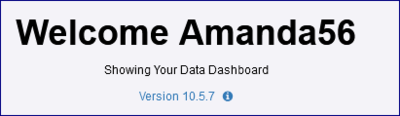Upgrade to a new version
Revision as of 07:59, 1 December 2020 by Vmurrell (talk | contribs) (Created page with "Category:How_To =Overview= Prior to installing a new version of Fusion Registry you should perform the following tasks: * Export all structures from the Registry via the...")
Overview
Prior to installing a new version of Fusion Registry you should perform the following tasks:
- Export all structures from the Registry via the Bulk Actions Option
- Backup your database schema
- Stop the Apache Tomcat (or equivalent tool)
- Navigate to the webapps folder of the Fusion Registry (for example C:\tomcats\Registry-8080\webapps) and replace the old war file with the new version
- Delete the FusionRegistry folder in the webapps sub folder
- Start the Tomcat
- Open the registry in a Web Browser in the usual way
You will see the version number on the Overview page as shown n the example below.#