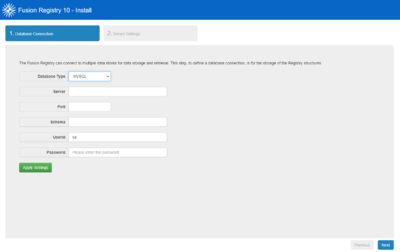Difference between revisions of "Deploy a WAR File"
Jump to navigation
Jump to search
| (3 intermediate revisions by one other user not shown) | |||
| Line 1: | Line 1: | ||
| + | [[Category:How_To]] | ||
| + | [[Category:Fusion Registry Install]] | ||
=Overview= | =Overview= | ||
The Fusion Registry Core software is distributed as a ZIP file containing: | The Fusion Registry Core software is distributed as a ZIP file containing: | ||
| Line 9: | Line 11: | ||
=Deploying the Fusion Registry Core WAR file to Tomcat= | =Deploying the Fusion Registry Core WAR file to Tomcat= | ||
* Stop Tomcat if it is already running | * Stop Tomcat if it is already running | ||
| − | * Copy the WAR file into tomcat\webapps | + | * Copy the WAR file into the <code>tomcat\webapps</code> directory |
* Start Tomcat | * Start Tomcat | ||
Latest revision as of 08:44, 4 September 2023
Overview
The Fusion Registry Core software is distributed as a ZIP file containing:
- The FusionRegistry.war file - the actual software
- PDF documentation - setup, configuration and operating guides
- Some sample SDMX structural metadata and data
To install Fusion Registry, the WAR file needs to be deployed to the Tomcat web application server. That's explained in the next section.
Deploying the Fusion Registry Core WAR file to Tomcat
- Stop Tomcat if it is already running
- Copy the WAR file into the
tomcat\webappsdirectory - Start Tomcat
The deployment process will take between 1 and 2 minutes.
Point your web browser at http://localhost:8080/FusionRegistry and you'll see the Fusion Registry installation page when the deployment process is complete.